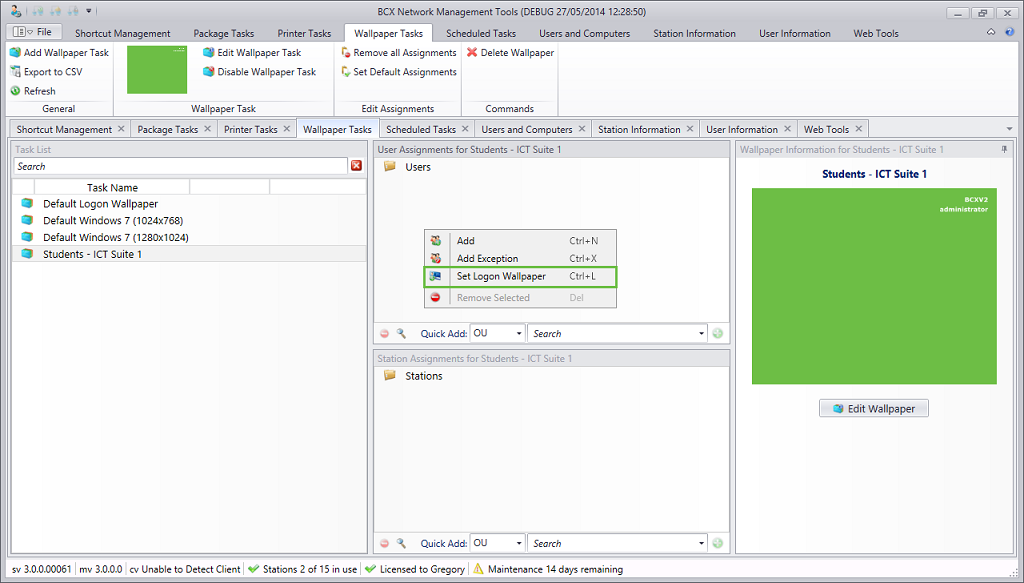|
BCX Network Managements Tools
Version 3.0.1.7
|

|
|||
| /Contents/WallpaperTasks/SetLogonWallpaper | |||||
|
Setting Logon Wallpaper
Setting a logon wallpaper replaces the wallpaper you see at the point of logon.
To set a wallpaper task as a logon wallpaper, select the task from the left hand side.
| |||||
|
|
|||||
| /Contents/WallpaperTasks/SetLogonWallpaper | |||||