|
BCX Network Managements Tools
Version 3.0.1.7
|

|
|||
| /Contents/WallpaperTasks/MultipleResolutions | |||||
|
Setting Multiple Resolutions
You can now set multiple resolutions for wallpapers all in one task. 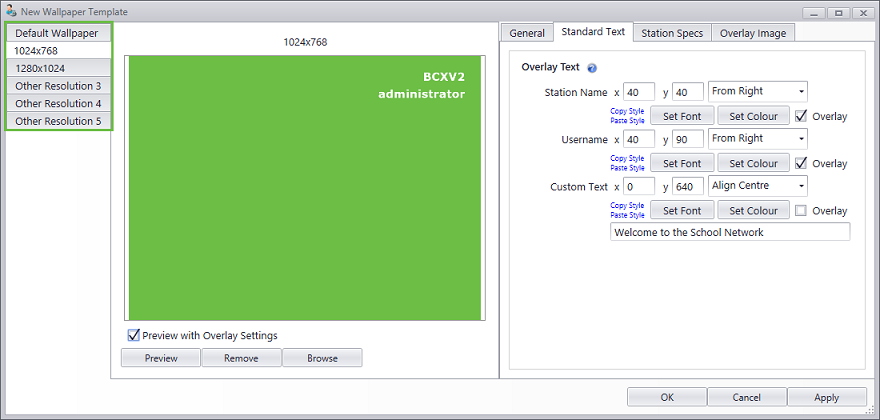
Either edit or create a new wallpaper task, and using the 'Other Resolution #' tabs down the lefthand side you can add additional resolutions. You do this by selecting each one, clicking browse and selecting the picture you wish to use. The resolution is automatically detected.
Any options you set for overlaying text or images, will be applied to each resolution
| |||||
|
|
|||||
| /Contents/WallpaperTasks/MultipleResolutions | |||||

