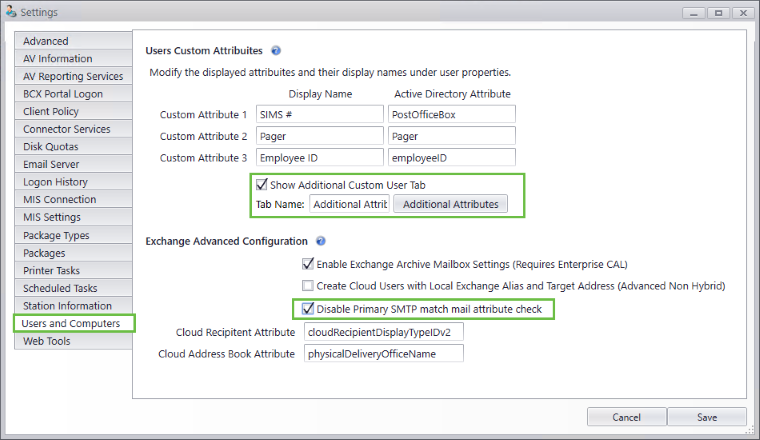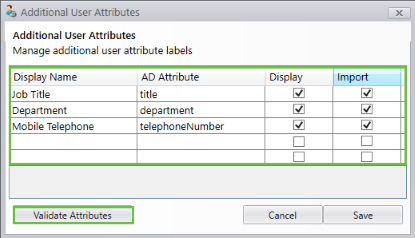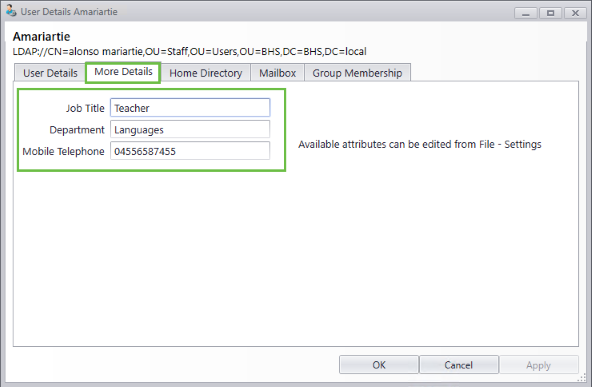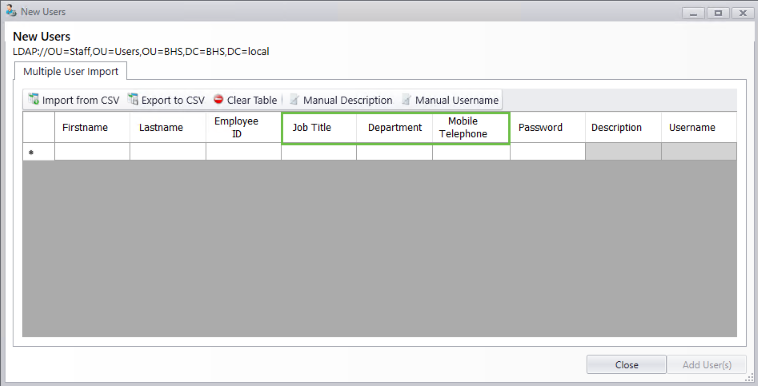|
BCX Network Managements Tools
Version 3.0.1.7
|

|
|||
| /Contents/UsersComputers/Settings | |||||
|
Users and Computers Settings
This screen allows you to modify up to three custom attributes to be displayed in the User Details screen
| |||||
|
|
|||||
| /Contents/UsersComputers/Settings | |||||