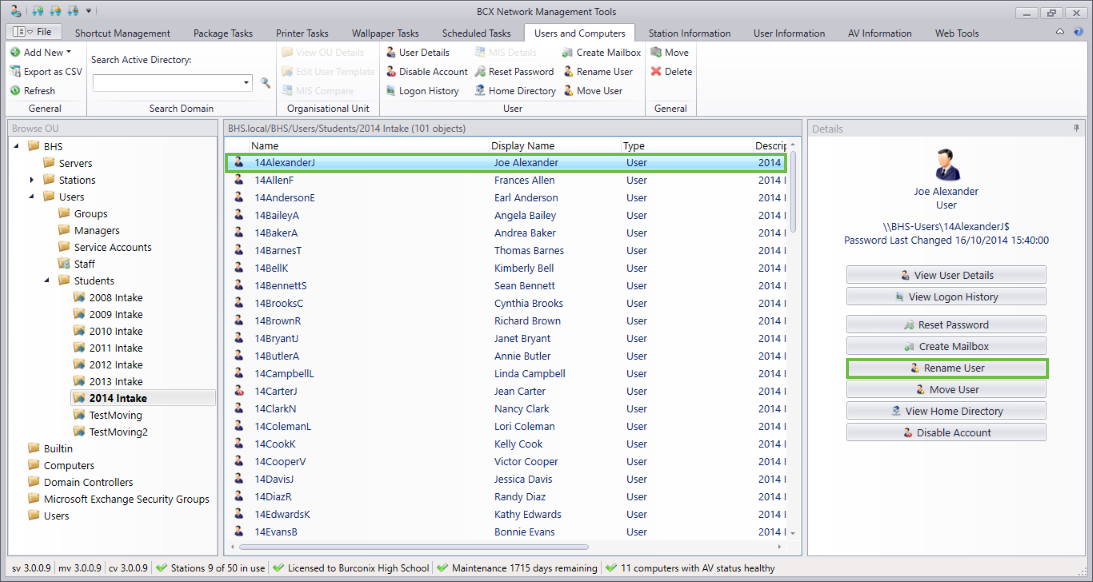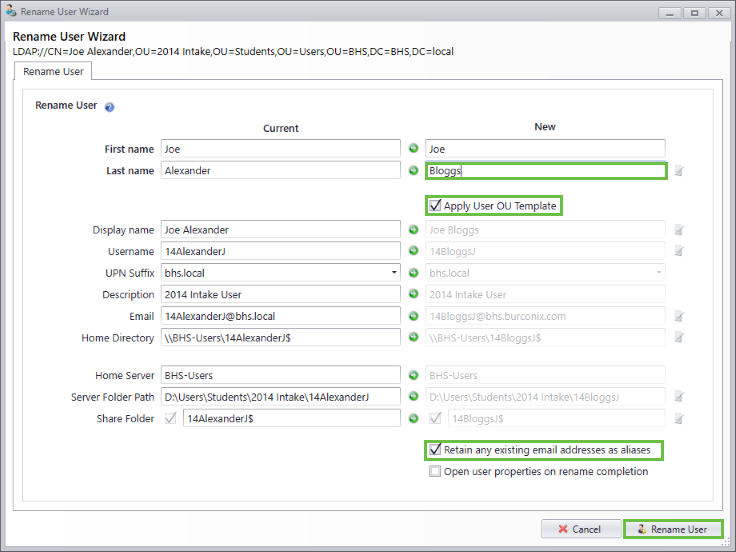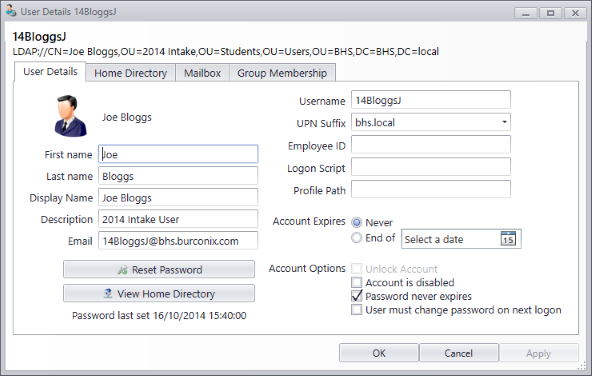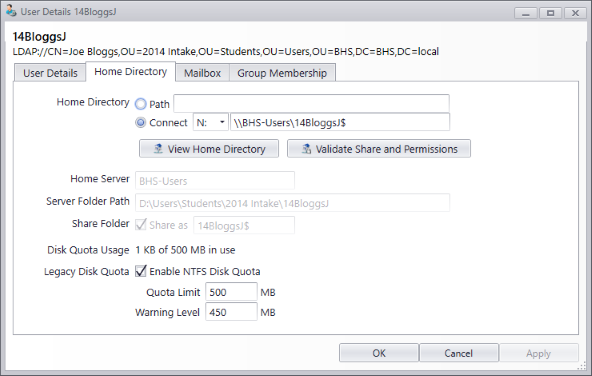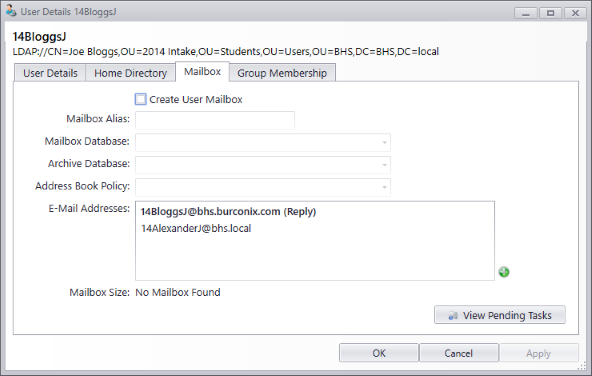|
BCX Network Managements Tools
Version 3.0.1.7
|

|
|||
| /Contents/UsersComputers/RenameUser | |||||
|
Rename User
When a user changes their name, Users and Computers can be used to ammend their account
updating email aliases and home directory paths at the same time.
| |||||
|
|
|||||
| /Contents/UsersComputers/RenameUser | |||||