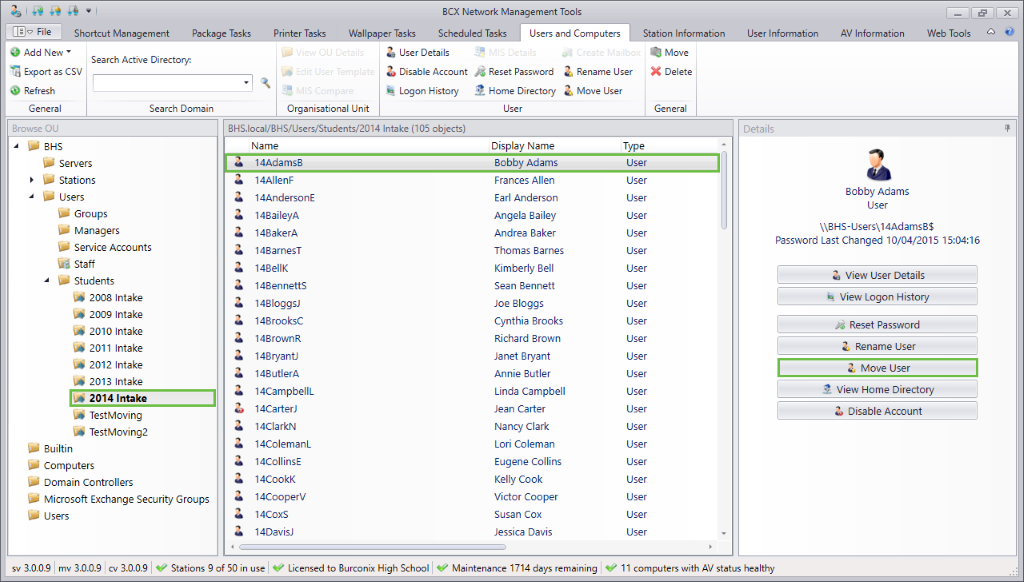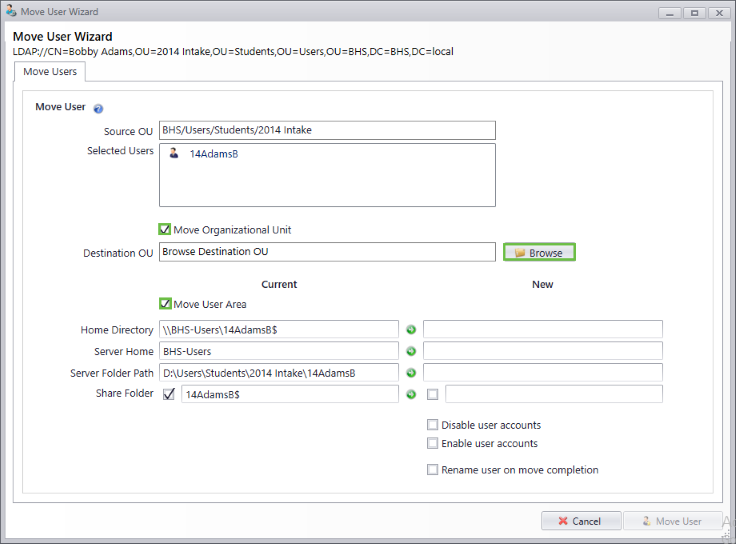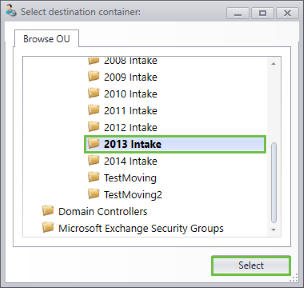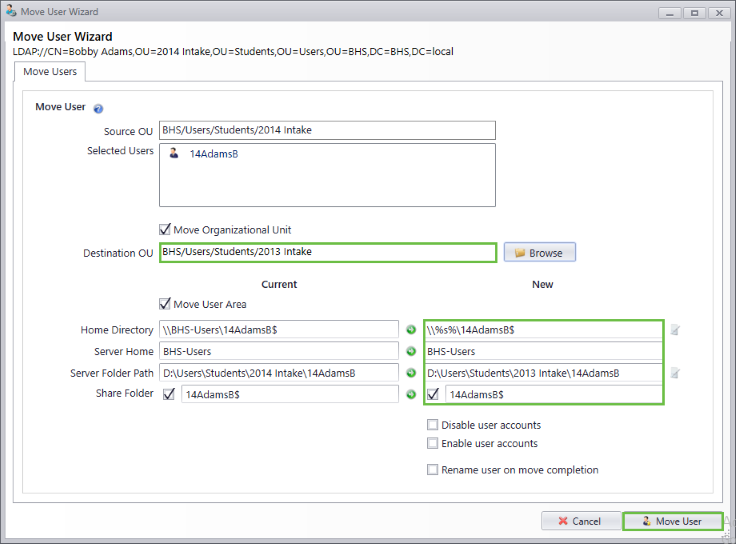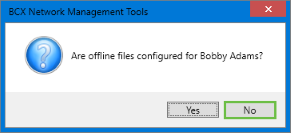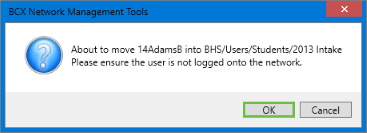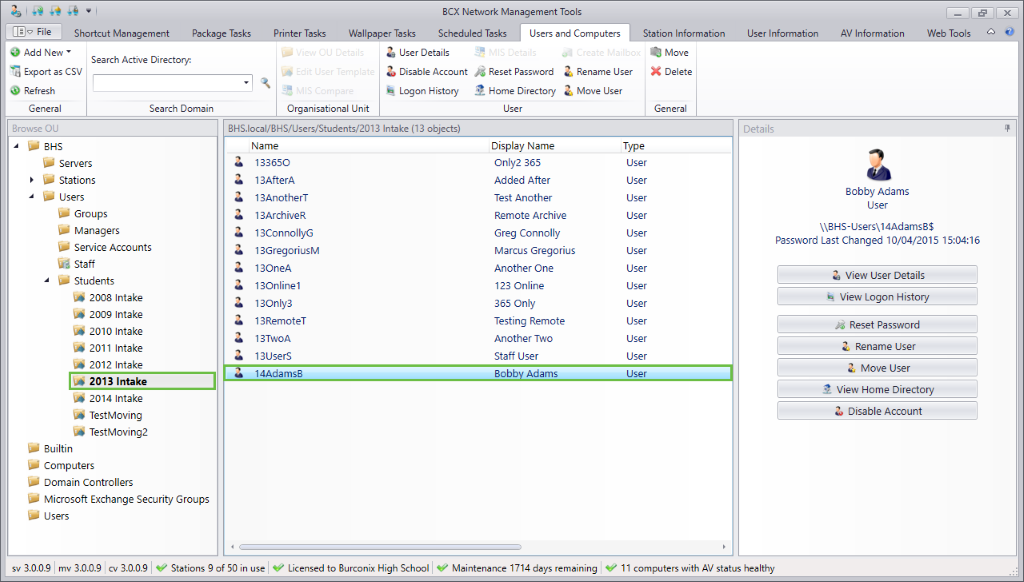|
BCX Network Managements Tools
Version 3.0.1.7
|

|
||||||
| /Contents/UsersComputers/MoveUser | ||||||||
|
Move User
If you have a requirement to move a user or multiple users into a different OU, migrate data, or both, this can be done easily using the Move User function in Users & Computers.
| ||||||||
|
|
||||||||
| /Contents/UsersComputers/MoveUser | ||||||||