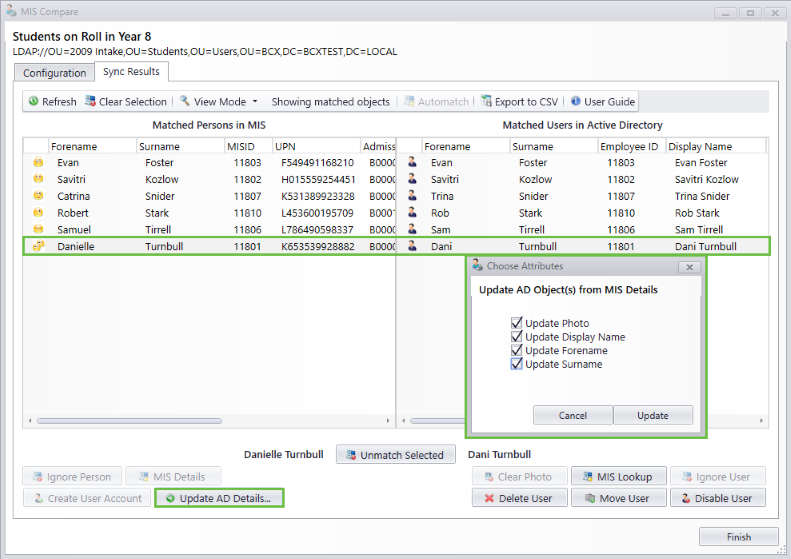|
BCX Network Managements Tools
Version 3.0.1.7
|

|
||||||
| /Contents/UsersComputers/MISCompare/UpdateAD | ||||||||
|
Updating Existing AD Objects from MIS
Details such as Forename/Surname/Display Name and Photos stored in your MIS can be imported into AD.
To perform this action you will need to change to 'Show Matched Objects' in the top of the window,
You can also select users in either pane to enable the relevant action buttons at the bottom of the window,
| ||||||||
|
|
||||||||
| /Contents/UsersComputers/MISCompare/UpdateAD | ||||||||