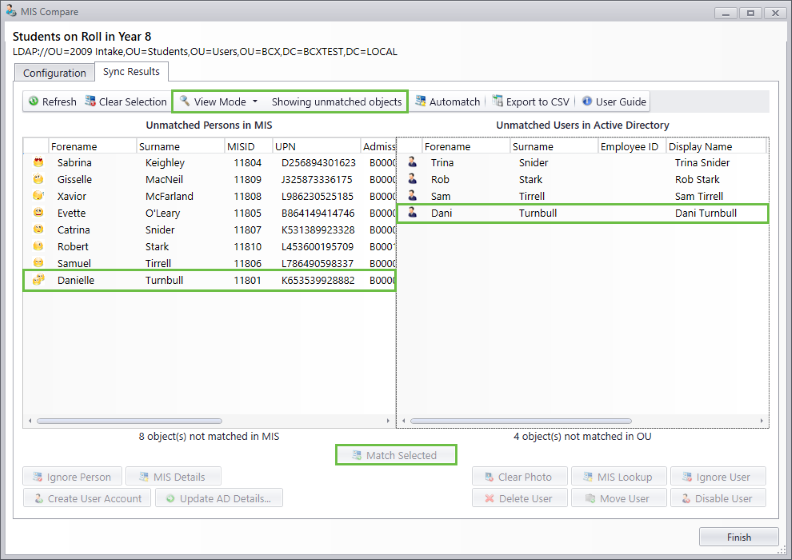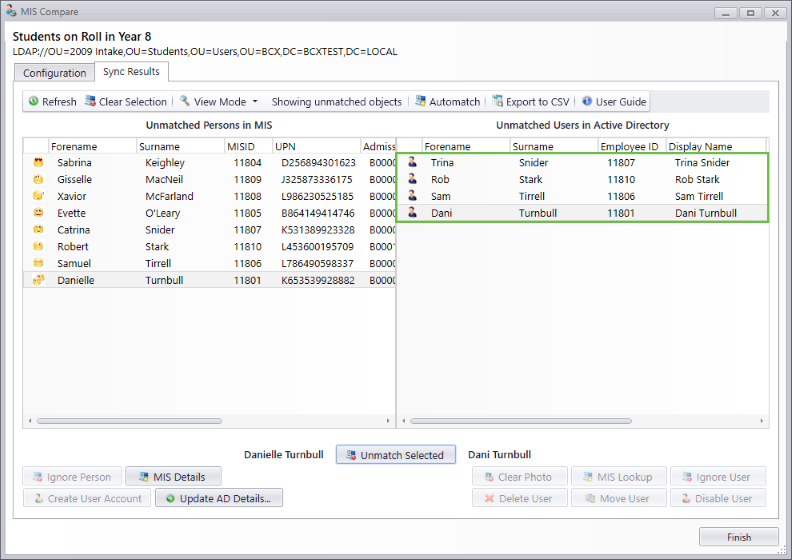|
BCX Network Managements Tools
Version 3.0.1.7
|

|
||||||
| /Contents/UsersComputers/MISCompare/ManualMatching | ||||||||
|
Manual Matching Existing Objects
Change the View back to 'Unmatched' where you will now see any users that could not automatically be matched.
You can click the user in the MIS or AD pane and click 'Ignore User' if this account is not expected to be synced,
| ||||||||
|
|
||||||||
| /Contents/UsersComputers/MISCompare/ManualMatching | ||||||||