|
BCX Network Managements Tools
Version 3.0.1.7
|

|
||||||
| /Contents/UsersComputers/MISCompare/MISSettings | ||||||||
|
Configuring MIS to AD Linking Criteria
Settings on this tab will become the defaults for all OU's
The Default settings can be edited on individual OU's if required. 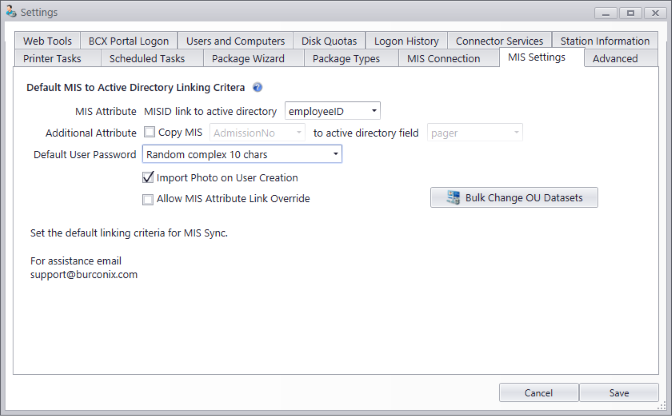
'MIS Attribute' – You can specify which AD field you would like the MISID to be stored in. By default this would normally be the 'employeeID' field but if this is already being used for other software, (such as Cashless catering or access control) you can select another AD field to write the value to.
'Additional Attribute' – If you would like to copy an additional MIS attribute to AD then tick this box,
'Default User Password' – When a user is created via the MIS Sync tool,
'Import Photo on User Creation' – Tick this box to import photos
'Allow MIS Attribute Link Override ' – Ticking this box allows you to change the MIS Attribute from MISID
| ||||||||
|
|
||||||||
| /Contents/UsersComputers/MISCompare/MISSettings | ||||||||


