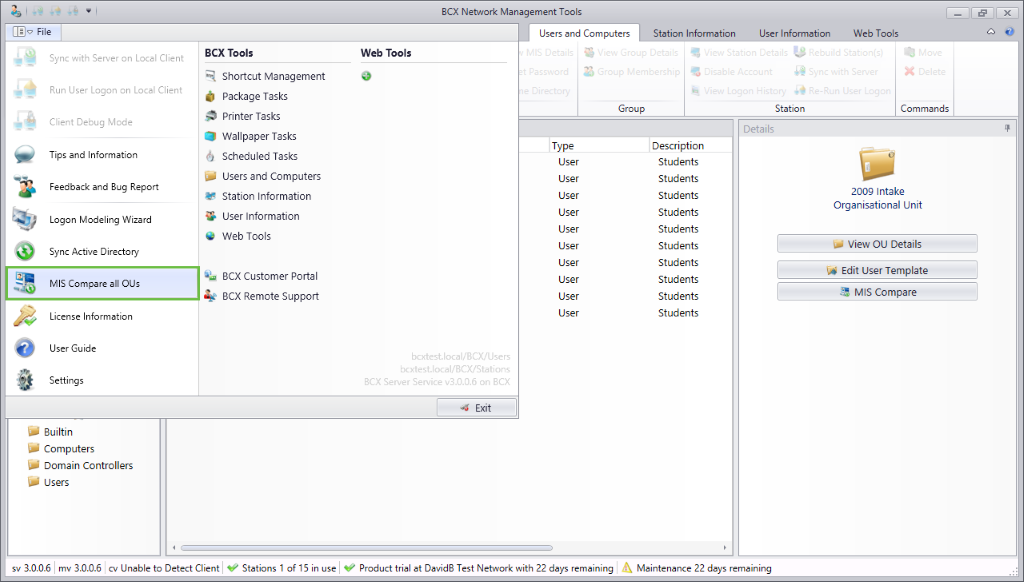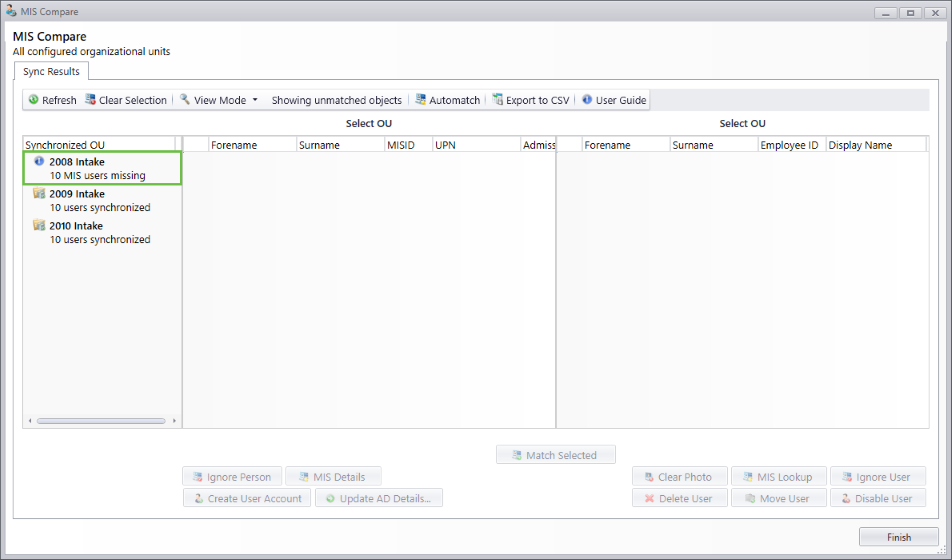|
BCX Network Managements Tools
Version 3.0.1.7
|

|
||||||
| /Contents/UsersComputers/MISCompare/MISCompareAll | ||||||||
|
Compare All Configured OUs
This is the 'Management Console' for your MIS Integration.
From here you will see a global view of all the synced data.
| ||||||||
|
|
||||||||
| /Contents/UsersComputers/MISCompare/MISCompareAll | ||||||||