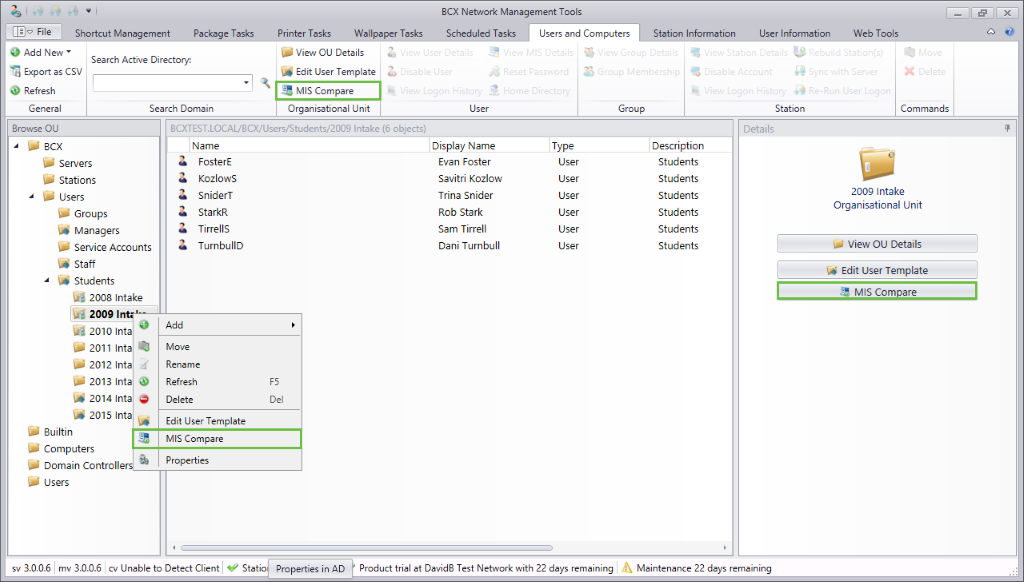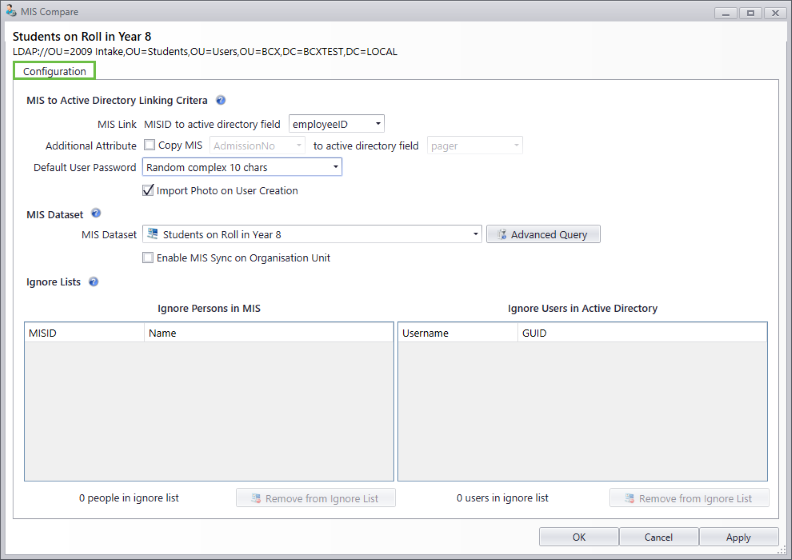|
BCX Network Managements Tools
Version 3.0.1.7
|

|
||||||
| /Contents/UsersComputers/MISCompare/MISCompare | ||||||||
|
Accessing MIS Compare
Logon to a computer as an Administrator, load BCX Manager and open the 'Users and Computers' tab.
| ||||||||
|
|
||||||||
| /Contents/UsersComputers/MISCompare/MISCompare | ||||||||