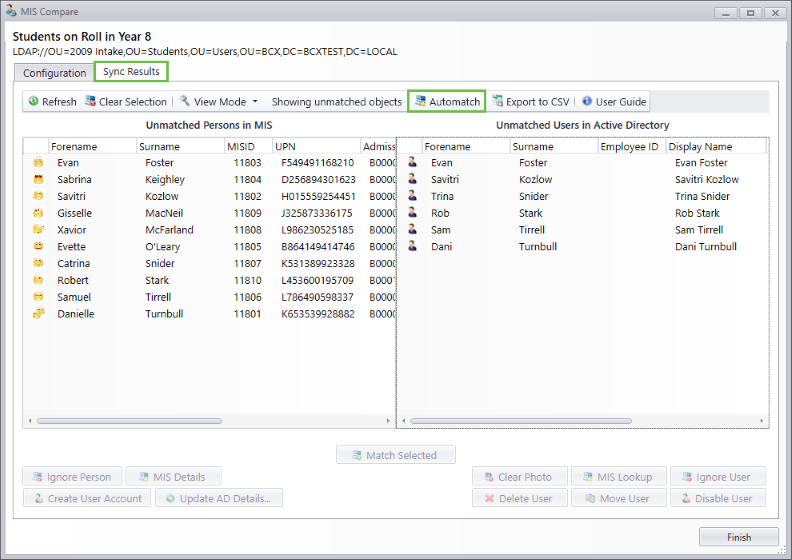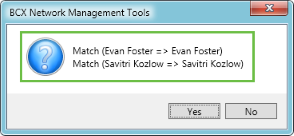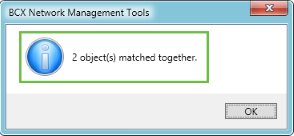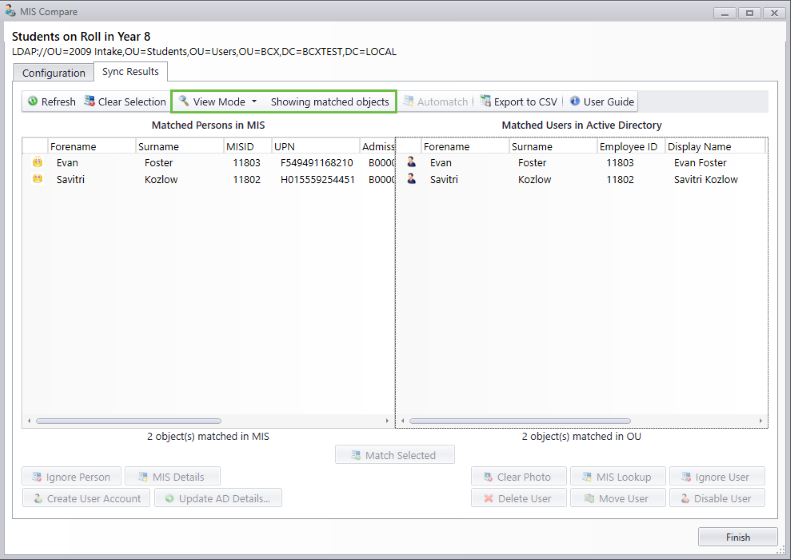|
BCX Network Managements Tools
Version 3.0.1.7
|

|
||||||
| /Contents/UsersComputers/MISCompare/Automatch | ||||||||
|
Automatch Existing Objects
The 'Sync Results' Tab now displays the initial unmatched objects,
Check through the list and if it is all correct click 'Yes'.
You can change the View Mode to 'Showing Matched Objects' to see the results of the 'Automatch'.
| ||||||||
|
|
||||||||
| /Contents/UsersComputers/MISCompare/Automatch | ||||||||