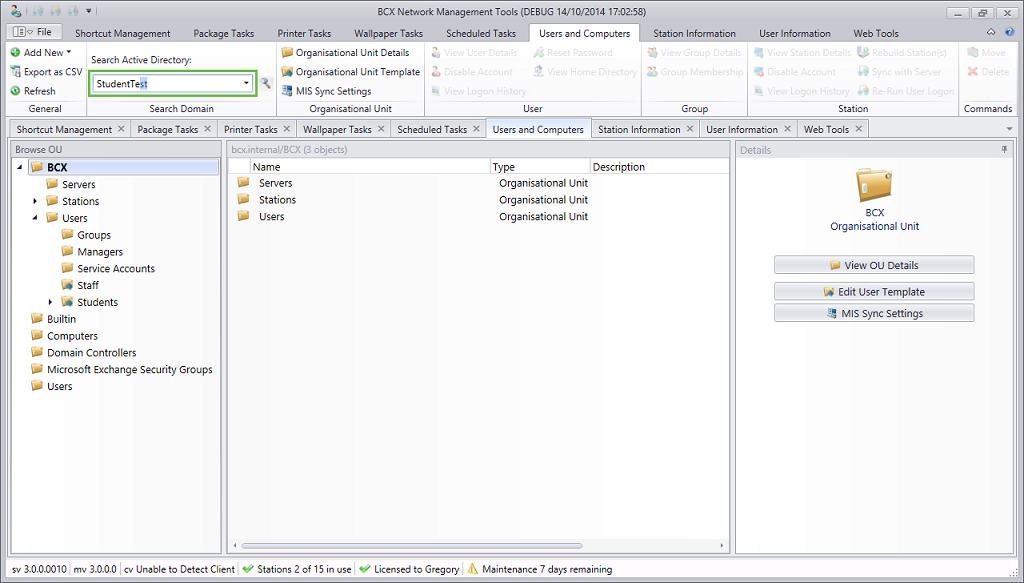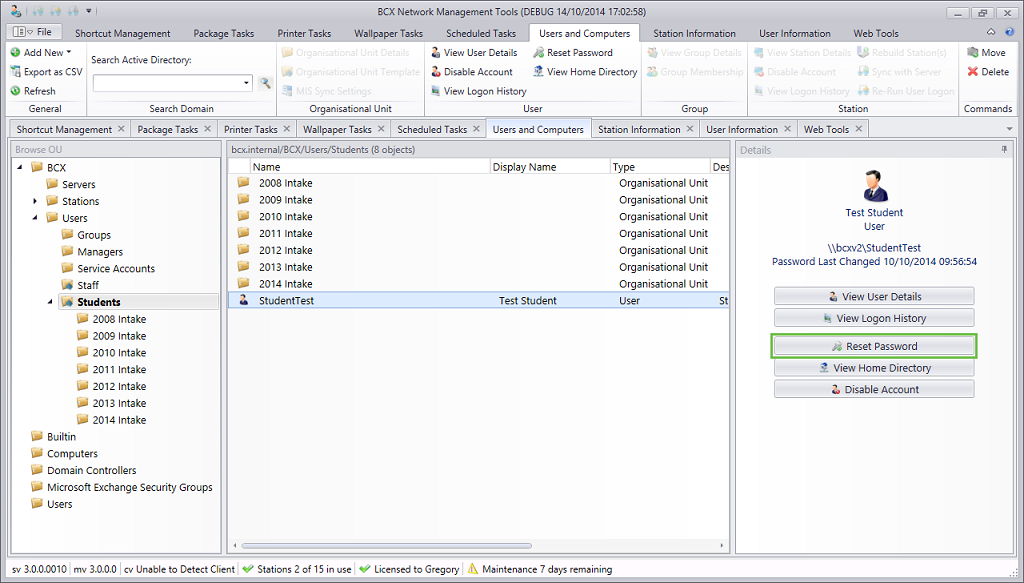|
BCX Network Managements Tools
Version 3.0.1.7
|

|
|||
| /Contents/UsersComputers/FindReset | |||||
|
Quick Find and Resetting User Passwords
To quickly find a user, from the Users and Computers tab begin to type their username in to the 'Search Active Directory:' box.
The name will begin to auto-populate.
Click the magnifying glass icon or press enter to find the user.
| |||||
|
|
|||||
| /Contents/UsersComputers/FindReset | |||||