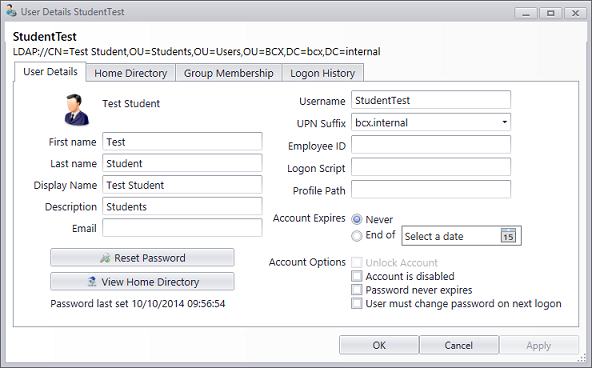|
BCX Network Managements Tools
Version 3.0.1.7
|

|
|||
| /Contents/UsersComputers/EditDetails | |||||
|
Editing User Details
To edit a users details, find them in the Users and Computers tab either by navigating the folder structure, or by using the search function.
Double click their username, or highlight and click 'View User Details'
You will then see this window
| |||||
|
|
|||||
| /Contents/UsersComputers/EditDetails | |||||