|
BCX Network Managements Tools
Version 3.0.1.7
|

|
||||||
| /Contents/UsersComputers/CreateTemplate | ||||||||
|
Creating a User Template
A User Template is a set of rules that you apply to an Organisational Unit.
The rule govern the way a user is created when you create them in that location. Rules can set the way the username is formatted, where their home directory is and how it is mapped, their logon scripts, where their mailbox will exist, what groups they are part of and many other properties such as password requirements. To create a user template, go to the Users and Computers tab. Find the folder where you are going to create new users. Right click the folder and click the 'Edit User Template' option. 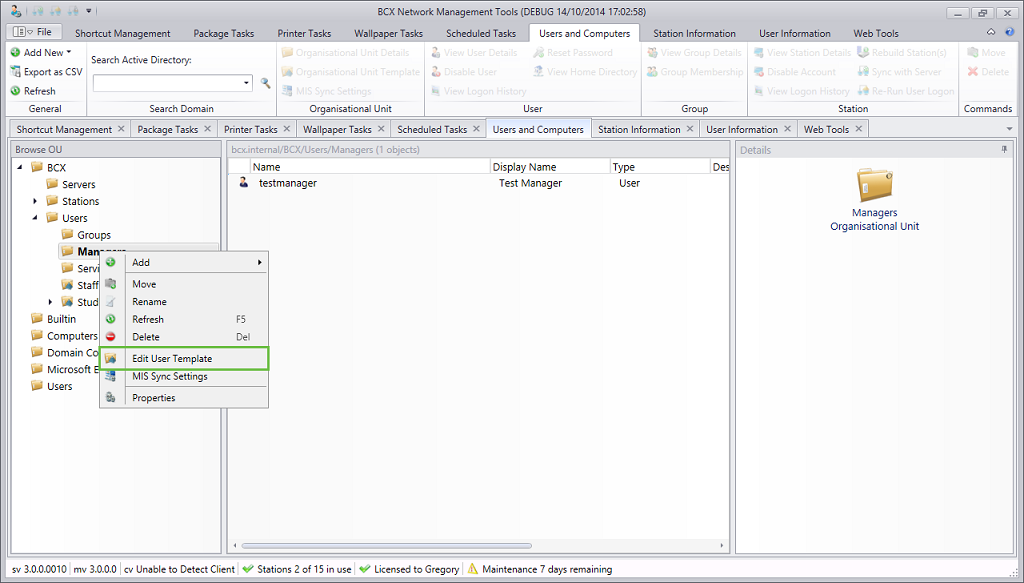
This will give you the edit template window 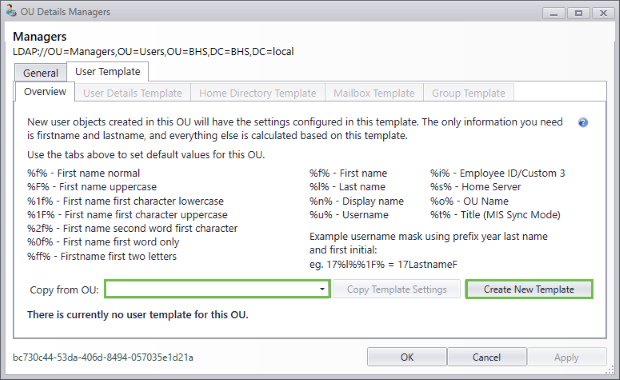
You will get options here to either copy an existing template, or 'Create New Template' The masks that are shown are ways to format a username in the User Details Template tab. Here are some examples applied to Joe Bloggs: %f%%l% :- joeBloggs %F%%l% :- JoeBloggs %l%%1f% :- Bloggsj %l%%1F% :- BloggsJ %l%%ff% :- BloggsJo
| ||||||||
|
|
||||||||
| /Contents/UsersComputers/CreateTemplate | ||||||||


