|
BCX Network Managements Tools
Version 3.0.1.7
|

|
|||
| /Contents/UsersComputers/BulkImport | |||||
|
Importing Multiple Users
You can import multiple users at the same time easily. Just click 'Add New' on the ribbon and click 'Multiple User Import'
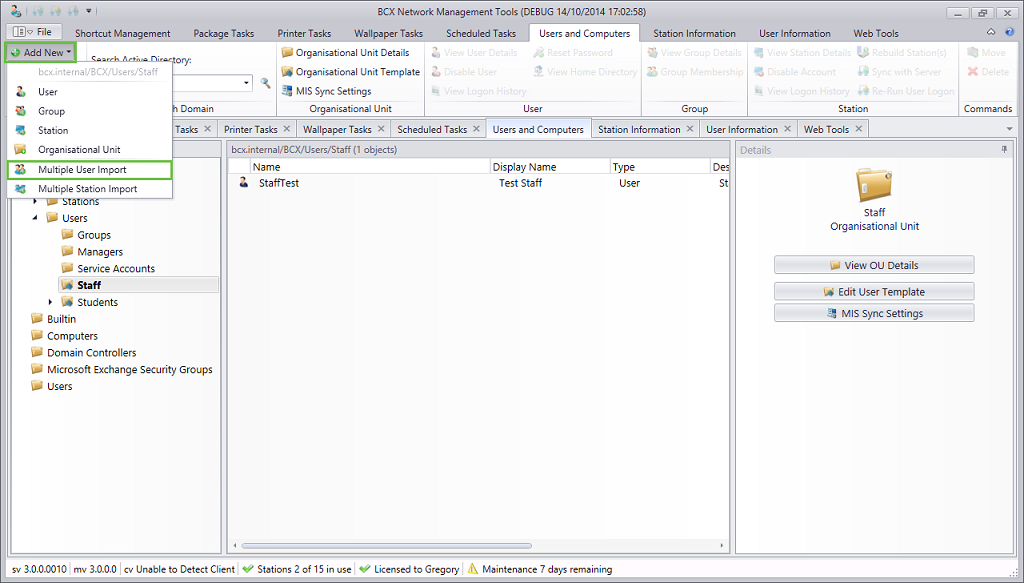
You will then see this window 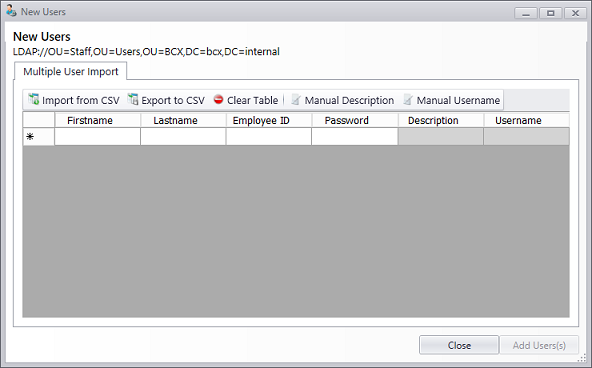
You can either type in the names yourself manually and let it generate the username automatically, or import them from a CSV. Override the automatic description and username by pressing the appropriate buttons.
If the last 2 columns are the CSV are populated with data, the import wizard will see this and ask you if you want to override them.
| |||||
|
|
|||||
| /Contents/UsersComputers/BulkImport | |||||

