|
BCX Network Managements Tools
Version 3.0.1.7
|

|
|||
| /Contents/UserInformation/ViewLogonHistory | |||||
|
View Logon History
You can view the logon history of a user easily from the User Information tab.
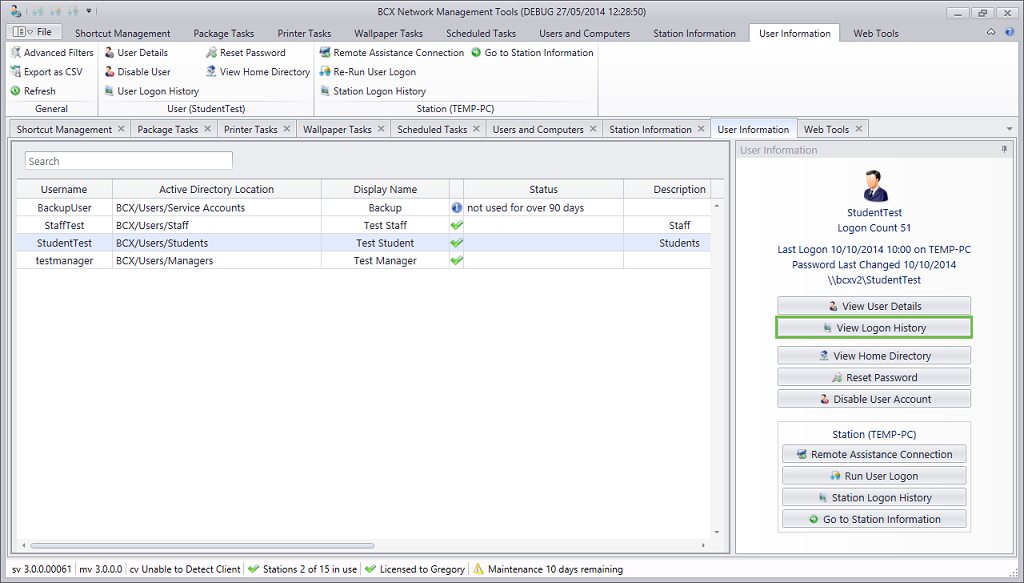
Select the user you want to view the history of and click 'View Logon History' This will give you the following window, where you can see all of the stations that a user has logged in to. 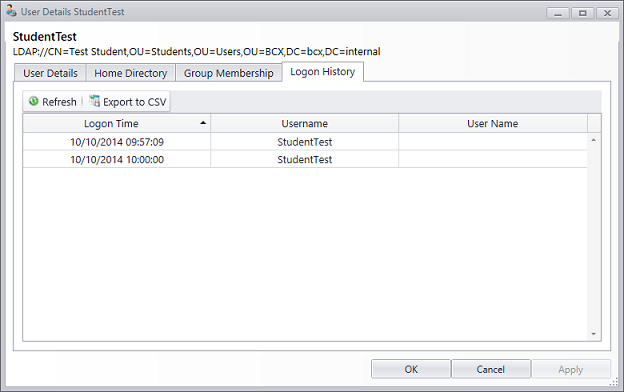
| |||||
|
|
|||||
| /Contents/UserInformation/ViewLogonHistory | |||||

