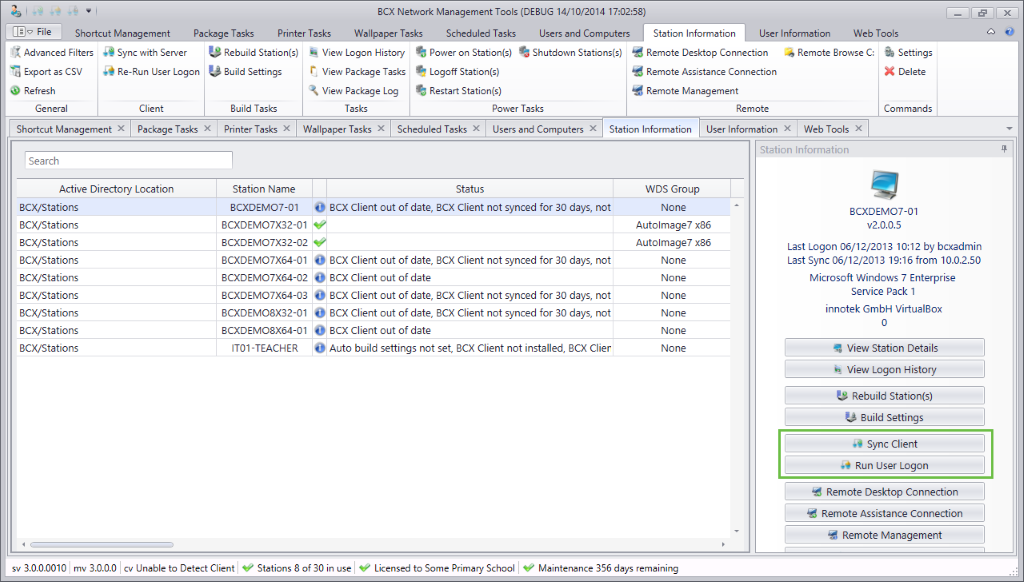When you change a shortcut assignment this is not sent immediately to the client but rather will take
place at the next logon. Sometimes it can be useful to apply these changes without the user needed to log off
and back on again, such as when a whole class is already logged in.
You can select the stations you would like to send this command to in the Stations list and click
the Run User Logon button. This will apply any new Shortcuts, Printer task or Wallpaper Tasks to the
users on these stations.
Package Tasks are also applied in 30 minute intervals, should you need a package task to deploy immediately
you can click the Sync Client button to request the station to check in with the server and apply any
waiting package tasks.
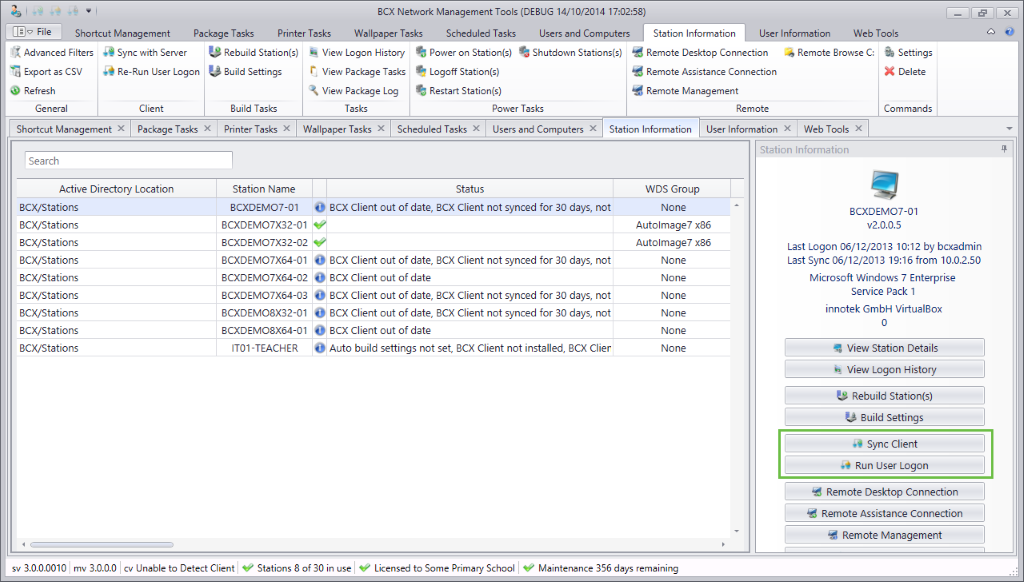
 | Back |
|