|
BCX Network Managements Tools
Version 3.0.1.7
|

|
|||
| /Contents/StationInformation/Debug | |||||
|
BCX Client Debug
Sometimes to assist in troubleshooting BCX, it is required to put a BCX Client into Debug Mode. The Debug status of a station is visible on the Station Information Tab in the Client Debug column. A right click on a station provides the option to either enter or exit debug. 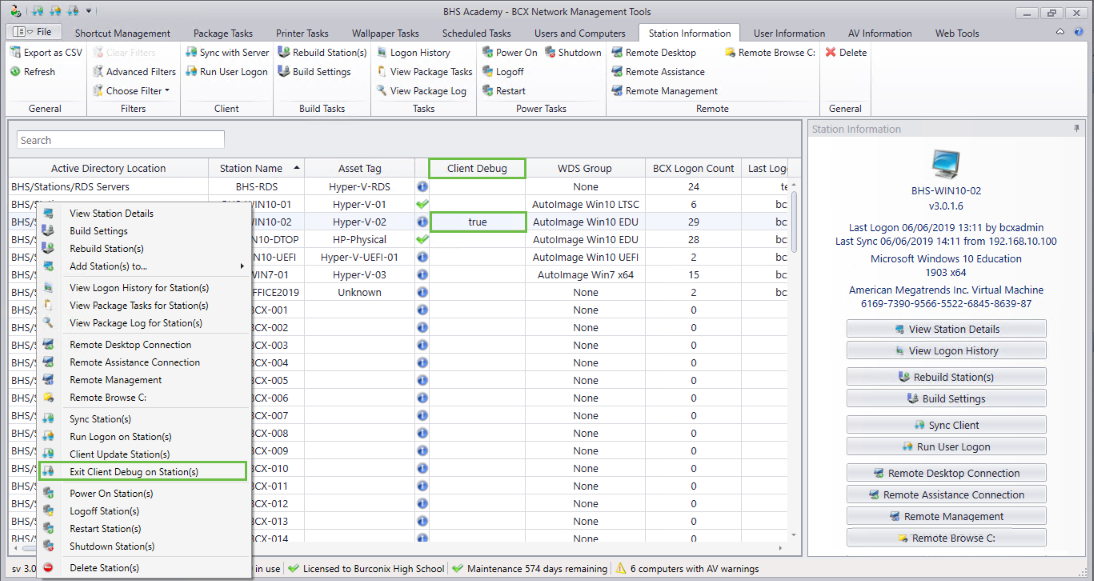
When in debug, a BCX Client will write logs to the client (C:\Program Files (x86)\BCX\Client), which can be retrieved and forwarded to Burconix when requested. This can be achieved either manually, or by using the BCXLoghelper.exe from the same location. 
When using BCXLogHelper.exe the default is to choose option 1, and follow the wizard to completion. 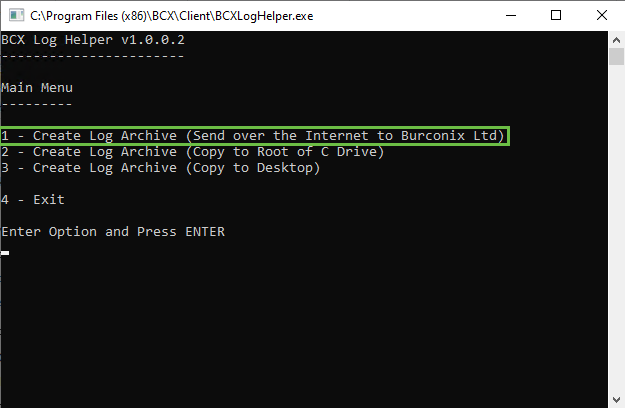
| |||||
|
|
|||||
| /Contents/StationInformation/Debug | |||||

