|
BCX Network Managements Tools
Version 3.0.1.7
|

|
||||||||
| /Contents/ShortcutManagement/DeployShortcut | ||||||||||
|
Deploying Shortcuts
This guide will take you through creating a new shortcut, controlling how it will be displayed and assigning it to Users and Computers. From the Shortcut Management Tab, click the Add New Shortcut menu, and browse to your existing shortcut in the Shortcut Import window.
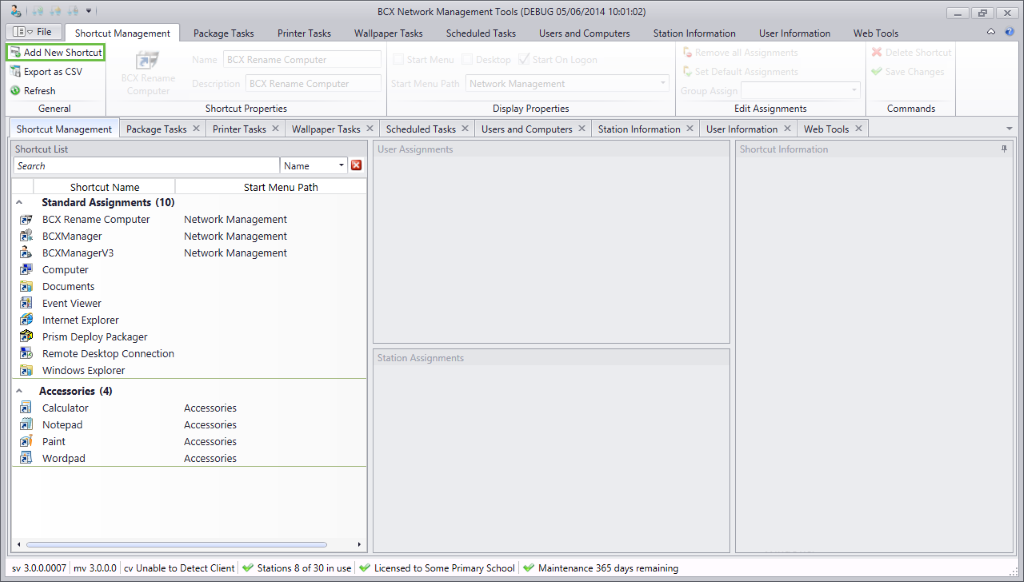
| ||||||||||
|
|
||||||||||
| /Contents/ShortcutManagement/DeployShortcut | ||||||||||



