|
BCX Network Managements Tools
Version 3.0.1.7
|

|
|||||||||||||
| /Contents/Settings/Branding | |||||||||||||||
|
Branding
From v3.0.1.4 you are able to brand your instance of BCX Manager. The branding comes with the options to have your own defined text preceeding BCX Network Management Tools, and a different coloured icon in the title bar. This is especially useful if you have multiple BCX Installs across an Academy running on the same station, and is achieved by adding the following 2 lines to the settings.xml <BrandTitle>Text Goes Here</BrandTitle> <BrandIcon>1</BrandIcon> For example: adding the following lines to the settings.xml results in a Red icon and the text "BHS Primary School - BCX Network Management Tools" being displayed in the title bar. <BrandTitle>BHS Primary School</BrandTitle> <BrandIcon>1</BrandIcon> 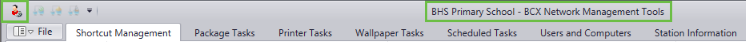
Set a numberical value, to define the desired colour:
If the BrandIcon entry is 0 or blank the standard icon colour is used.
| |||||||||||||||
|
|
|||||||||||||||
| /Contents/Settings/Branding | |||||||||||||||

