|
BCX Network Managements Tools
Version 3.0.1.7
|

|
|||
| /Contents/Settings/AdditionalOUs | |||||
|
Additional OUs
BCX Management Tools traditionally uses 1 root OU for users, and 1 root OU for stations, to manage deployments. From v3.0.1.0. it is possible to add additional OU's within the server settings.xml This is particularly useful if you want to run 2 management systems side by side and migrate computers and users slowly in to a new structure to avoid disruption, allowing both systems to recognise users without having to move them within Active Directory. Or where bespoke systems and scripts rely on a specific OU structure within Active Directory. Adding the following variables in the settings.xml on the BCX Server, (C:\Program Files (x86)\BCX\Server), will make BCX aware of the OUs: <AdditionalADSUsersOU>OU=Users,OU=BCX2</AdditionalADSUsersOU> <AdditionalADSStationsOU>OU=Stations,OU=BCX2</AdditionalADSStationsOU> <AdditionalADSUsersOU>OU=People,OU=Other</AdditionalADSUsersOU> <AdditionalADSStationsOU>OU=Computers,OU=Other</AdditionalADSStationsOU> Replacing the OU values with your own. The values are in the Distinguished Name format, omitting the DC values. 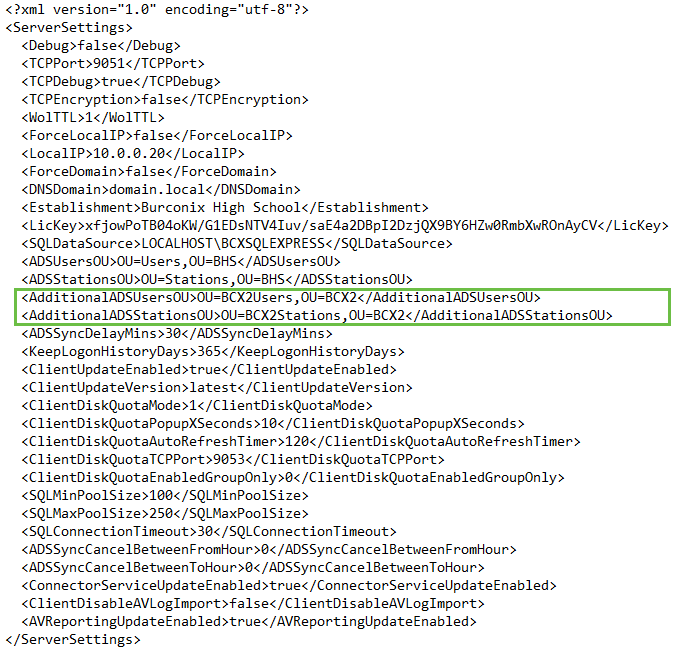
The BCX Server Service will need a restart and all instances of BCX Manager closing for the new settings to take effect. This can be done from within the Services management on the server, command line, or by restarting the server itself. If you have added multiple sites (OUs) it is possible to filter User Information to show only the required OUs. Add below to the BCXManager settings.xml to filter out required OU(s) <FilterIgnoreADSUsersOU>OU=Users,OU=BCX2</FilterIgnoreADSUsersOU> Replacing the OU values with your own. The values are in the Distinguished Name format, omitting the DC values. 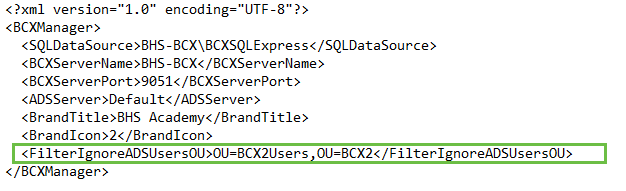
BCXManager will need to be closed and re-opened to take effect.
| |||||
|
|
|||||
| /Contents/Settings/AdditionalOUs | |||||

