|
BCX Network Managements Tools
Version 3.0.1.7
|

|
|||
| /Contents/PrinterTasks/AdvancedOptions | |||||
|
Advanced Options
There are some advanced options you can set within printer tasks.
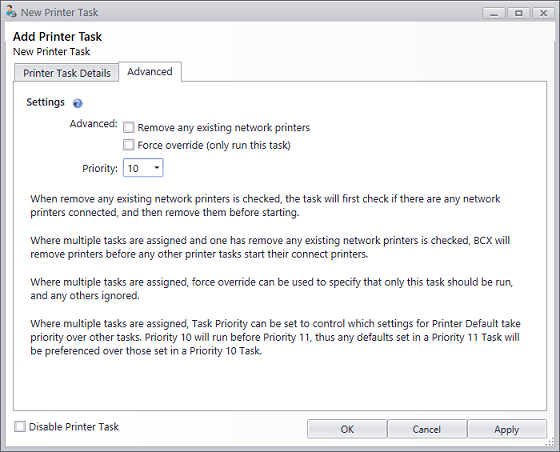
These can be useful when two or more printer tasks fulfil the same user and station criteria but you want to decide on a favoured option. Remove any existing network printers will remove any network printers that exist before the task continues. Where multiple tasks are assigned and fulfil the user and station criteria, the client will check ALL the tasks for any that have this option enabled and remove them before assigning the printers from the assigned tasks if it is found enabled on any of the tasks. Force override will allow only one task to run when the box is checked. The task that is selected for this will go by the priority. 1 being the highest and 20 being the lowest. So if two tasks at priority 10 and priority 11, both have the override enabled, the task with priority 10 will be the only task to run. The default printer will also be selected from the highest priority task, if more than 1 task runs to connect printers.
| |||||
|
|
|||||
| /Contents/PrinterTasks/AdvancedOptions | |||||

