|
BCX Network Managements Tools
Version 3.0.1.7
|

|
|||
| /Contents/PackageTasks/Uninstalling | |||||
|
Uninstalling a Package Task
To uninstall a package you need to tell BCX that you want this to happen. Removing the package task doesn't do this for you.
Click the option to convert the task to an uninstall task. You can do this on MSI installs and Prism packages. Custom types will have to be done with a custom command line or script. 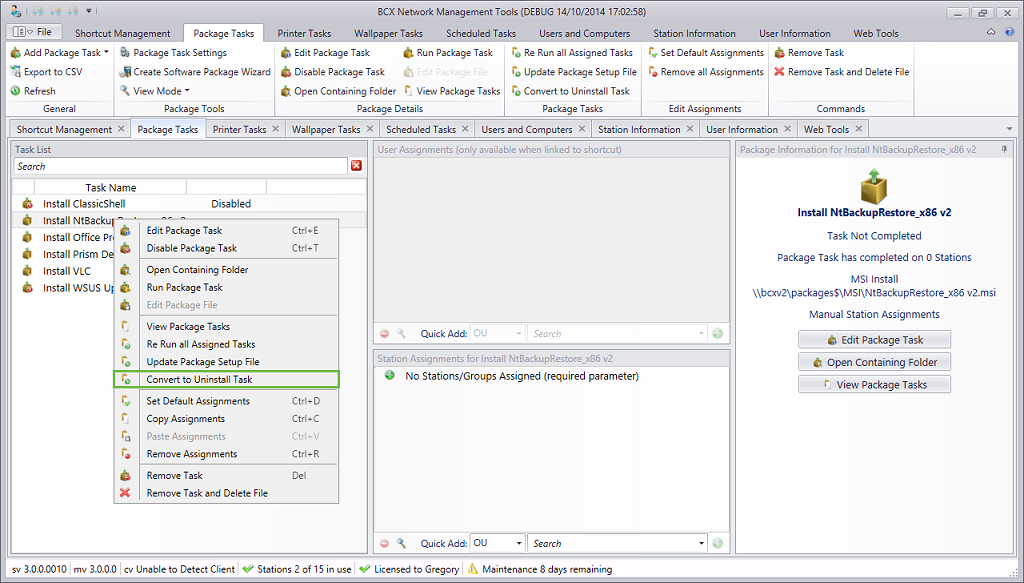
This will then ask you if you want to convert and rerun on all of the stations its assigned to. Once the package task has completed on all stations, you can then remove the task.
| |||||
|
|
|||||
| /Contents/PackageTasks/Uninstalling | |||||

