|
BCX Network Managements Tools
Version 3.0.1.7
|

|
|||
| /Contents/PackageTasks/Removing | |||||
|
Removing packages
Removing package tasks is a simple process.
Select the package you wish to remove. Once highlighted, click Remove Task in the ribbon at the top of the screen. 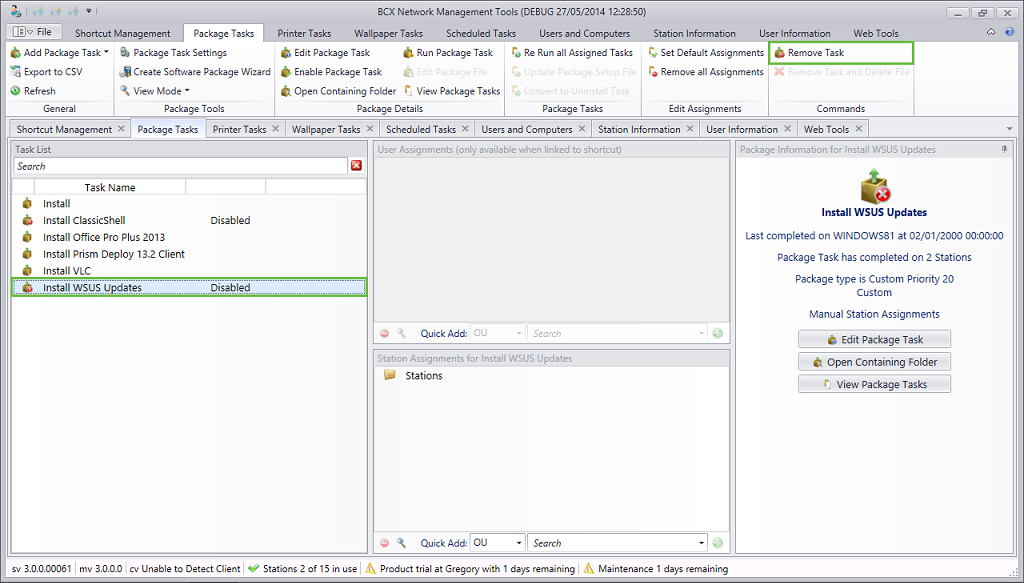 Removing a task will prevent it being redeployed to workstations in the future. It will not remove the package from the workstations it is currently assigned to. To do this, please see Uninstalling deployed package tasks On MSI or Prism package tasks, you can ask use the option below the delete the package task file from your packages folder too.
| |||||
|
|
|||||
| /Contents/PackageTasks/Removing | |||||

