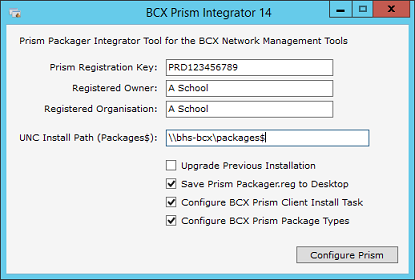Prism Packager is a third party packaging tool that can be integrated directly with the manager.
It allows the use of the Software Packaging Wizard for easy package creation and deployment.
It can be purchased alongside the Management Tools. Once you have received the installer files, run the setup.exe to begin installation.
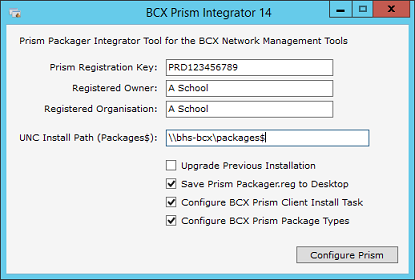
Once the files have copied you will see a Prism configuration screen.
Enter your registration details provided into the boxes, verify the path is the shared location of your central packages and click Configure Prism.
Prism has its own format for packages that needs a client to install the packages.
With the boxes ticked for Configure BCX Prism Package Types and Configure BCX Prism Client Install Task, the installer will perform all of the integration with the manager.
The Prism Client Install Task will need assigning to stations in the manager.
Saving Prism Packager.reg to Desktop generates 2 .reg files with the registration details in, one for 32bit and one for 64 bit workstations.
These settings need deploying to all stations where you intend to use Prism Packager. The easiest way to do this is within a Group Policy Object.
 | Back |
|