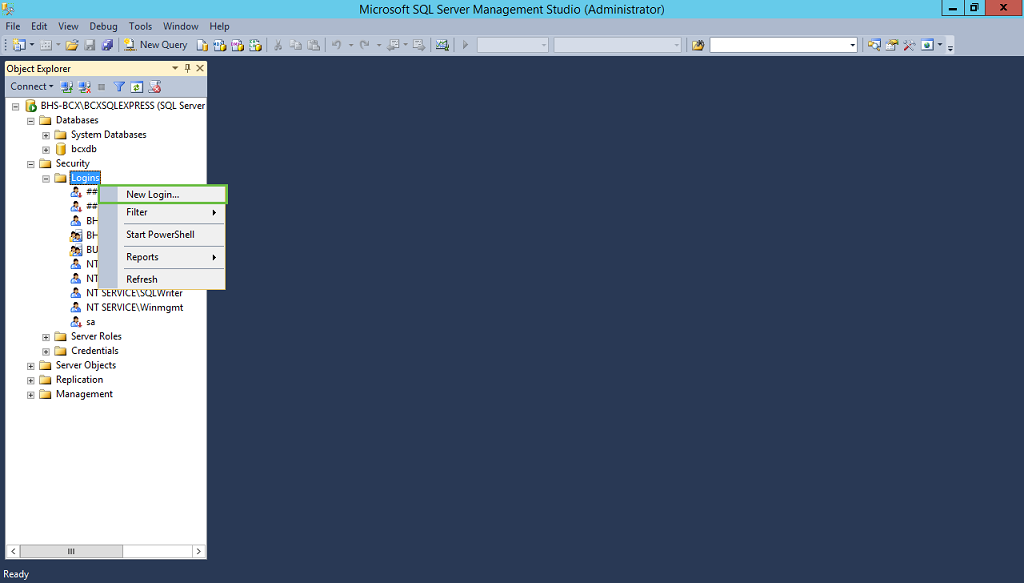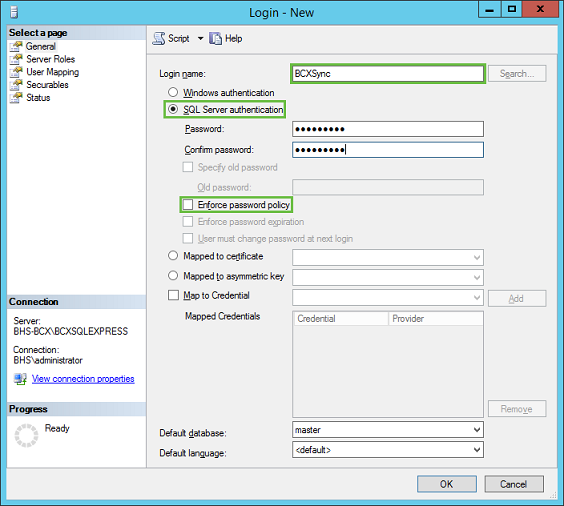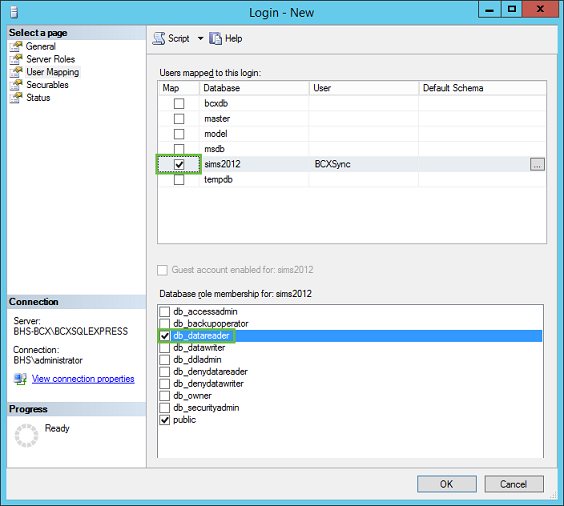|
BCX Network Managements Tools
Version 3.0.1.7
|

|
|||
| /Contents/Install/Connectors/MIS | |||||
|
How to setup MIS Sync with SIMS
MIS Sync needs an additional user creating within SQL to read data from the SIMS database.
After the SQL user is created, settings need to be changed in the manager. Details on how to do this can be found here.
| |||||
|
|
|||||
| /Contents/Install/Connectors/MIS | |||||