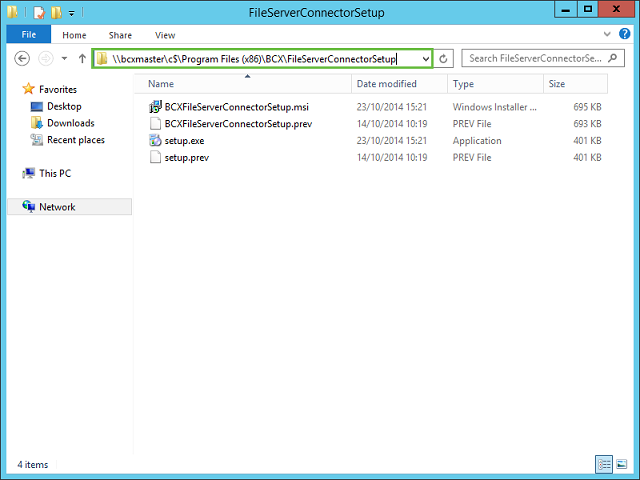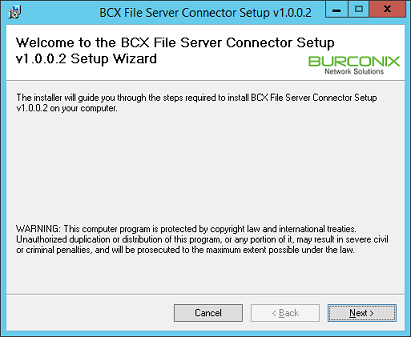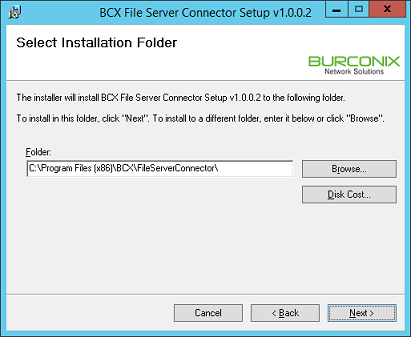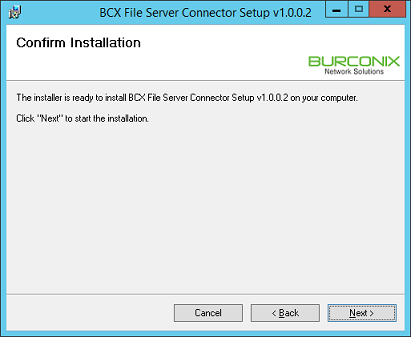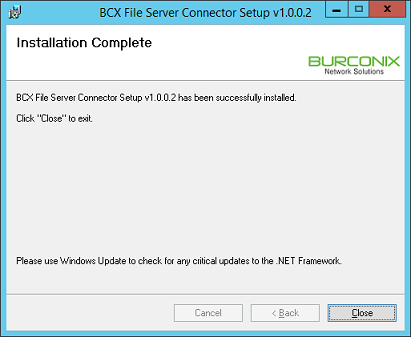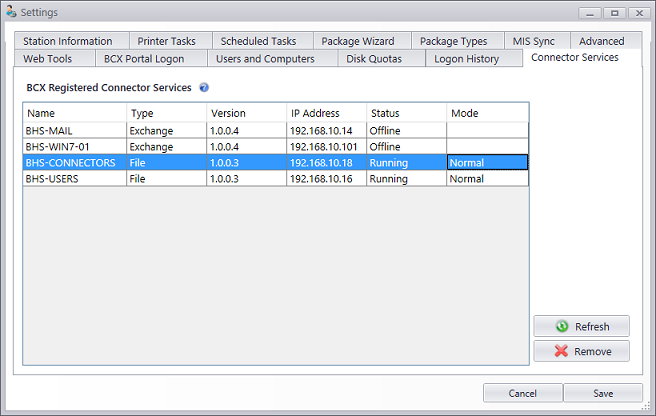|
BCX Network Managements Tools
Version 3.0.1.7
|

|
|||
| /Contents/Install/Connectors/Fileserver | |||||
|
How to Install File Server Connector
The File Server Connector is installed on file servers where users home directories are shared.
The File Server Connector requires .NET 2.0 & 3.0, and File Server Resource Manager. Both can be added through Server Manager or using PowerShell.
The setup file can be found by browsing to \\bcxmaster\c$\Program Files (x86)\BCX\File ServerConnectorSetup\
Follow the setup wizard, changing the file path if needed.
During setup a few command prompt windows will display briefly, this is normal
| |||||
|
|
|||||
| /Contents/Install/Connectors/Fileserver | |||||