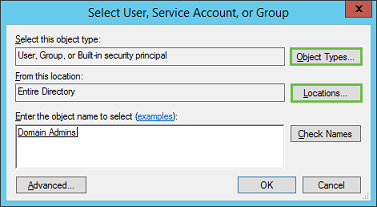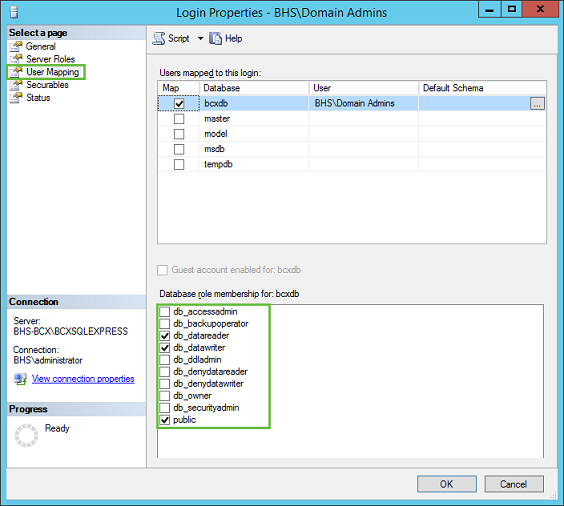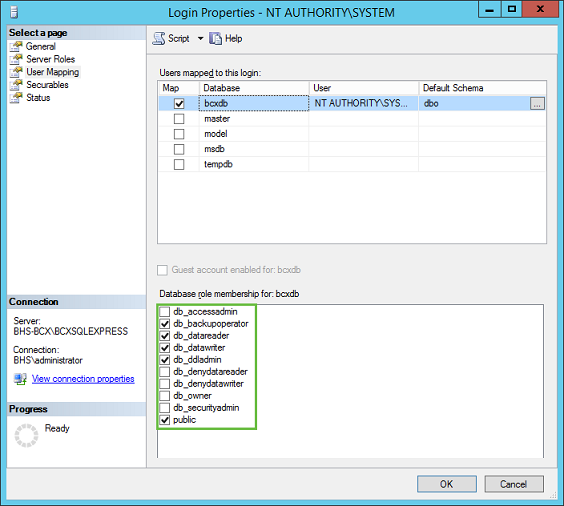|
BCX Network Managements Tools
Version 3.0.1.7
|

|
|||
| /Contents/Install/Assistant/SQL | |||||
|
SQL Setup
New SQL
The server service requires an SQL database to store all of it's information.
You can set a custom instance name if required for any reason but otherwise the default BCXSQL is fine. Existing SQL
If you choose to use an existing SQL instance we recommend using a dedicated instance, and there are some specific requirements needed for the server service to run.
With the New Login box open, click Search.
Click Object Types... and click the Groups check box, press ok. Click Locations... and choose Entire Directory and press OK.
Click User Mapping and put a tick in the tickbox next to bcxdb database.
Back in SQL Management, in the list of Logins, find the user NT AUTHORITY\SYSTEM. Right click and go to properties.
Go to User Mapping and in the bottom section of the window, tick the boxes for the options db_backupoperator, db_datareader, db_datawriter and db_ddladmin.
This is to allow all Domain Admin users to access the manager, and the server service and backup utility to access the SQL database. The username and password given during the installation must have access to be able to create the BCX database and restore the data from a file.
| |||||
|
|
|||||
| /Contents/Install/Assistant/SQL | |||||