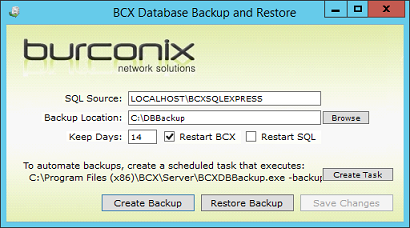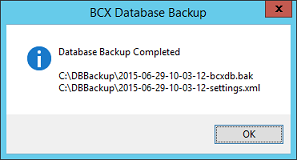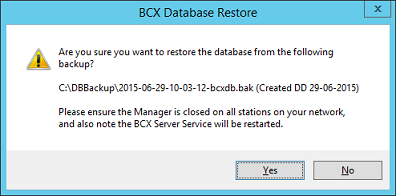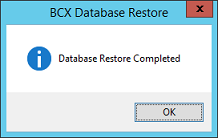|
BCX Network Managements Tools
Version 3.0.1.7
|

|
|||||
| /Contents/DatabaseRestore | |||||||
|
How to backup and restore BCX Network Management Tools
Overview of How to backup and restore BCX Network Management Tools There is a backup and restore feature that is part of the BCX Management Tools. It can either be found as a shortcut on the desktop or within the BCX Program Files folder. It will backup and restore the SQL database and the server settings. Backup
It is likely that an automated backup is already set up but if not then this can be done by clicking Create Task to schedule this in Windows Task Scheduler.
Restore
If you need to restore settings and SQL backups, click Restore Backup and select the backup most relevant to restore. The filenames are in a date and time format. Once you have chosen the backup to restore you will be asked to confirm.
When you are happy with the selection click Yes and the restore will be confirmed as below.
| |||||||
|
|
|||||||
| /Contents/DatabaseRestore | |||||||