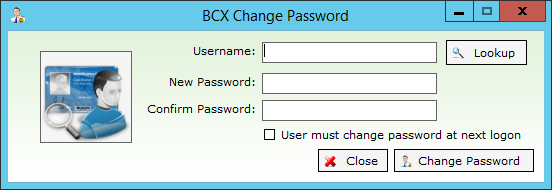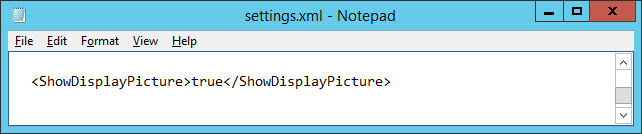|
BCX Network Managements Tools
Version 3.0.1.7
|

|
||||||
| /Contents/ChangePasswordTool/ShowAccountPicture | ||||||||
|
Show Account Picture
If you store account pictues in AD, You can enable the display of these in the tool.
| ||||||||
|
|
||||||||
| /Contents/ChangePasswordTool/ShowAccountPicture | ||||||||