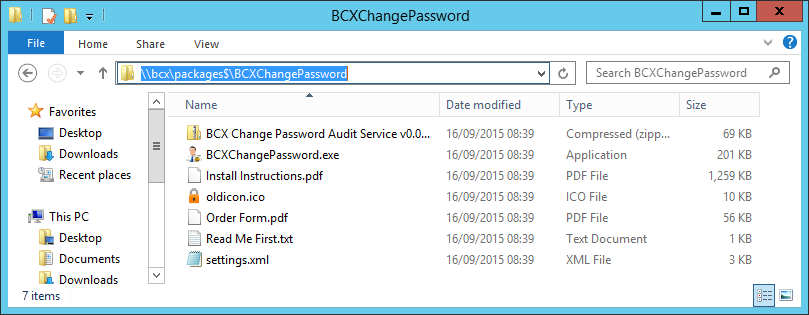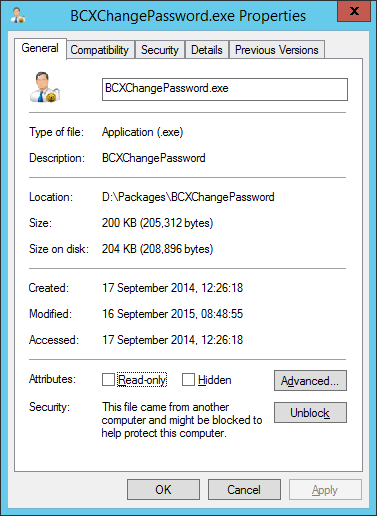Please note this tool and these instructions are provided free of charge. They are provided “as is” and
come with no warranty, guarantee or support.
Burconix Ltd accepts no liability for any damage caused to your network as a result of installing or using this tool.
Create a new folder and extract the download to a shared area on your network, for example: '\\Server\Apps\BCXChangePassword'
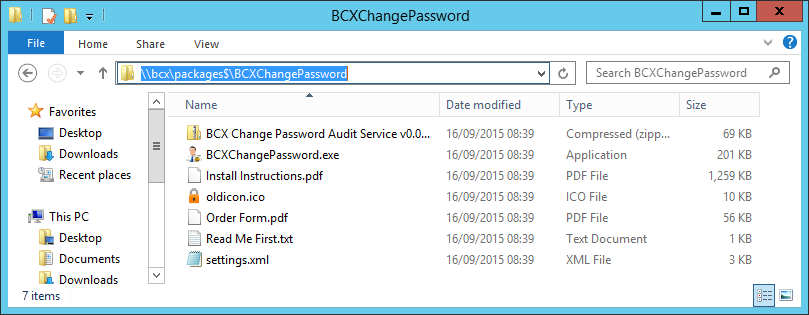
When you open the BCX Change Password utility, a security warning may be displayed.
To unblock the application; right click the BCXChangePassword.exe file, select “Properties”,
under the “General” tab
towards the bottom will be a security warning along with a button marked “Unblock”.
Click this and then
click OK, the security warning should no longer be displayed.
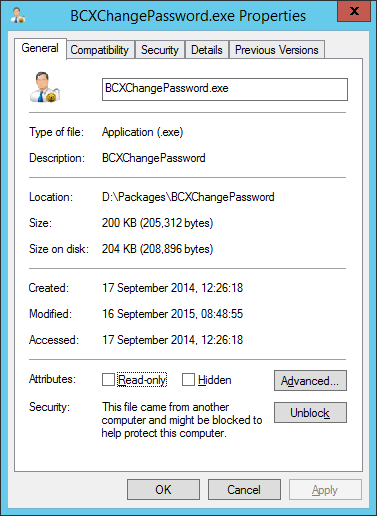
By default Domain Admins will have rights to change any user password.
However you might want to allow
certain users to reset passwords for users in certain OU containers.
 | Back |
|  | Delegate Rights for Users |
|