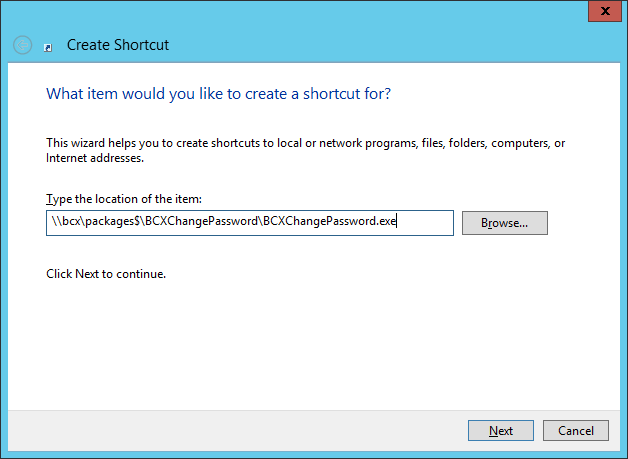Before you Deploy the Tool, check that your users have access to run the exe from your extract location.
Go to '\\Server\Apps\BCXChangePassword', right click on the directory, Properties and click Security.
“Reset Student Passwords” need Read and Execute, then inherited System and Administrators Full Control.
Note that standard users should not have modify/delete access to this location as they could modify the
settings we have just configured.
Click Edit to change permissions in Windows 2008 R2/Windows 7.

Now make a shortcut available to your users either on the desktop/start menu.
Or alternately create a shortcut from a shared area.
Shortcut to: \\server\Apps\BCXChangePassword\BCXChangePassword.exe
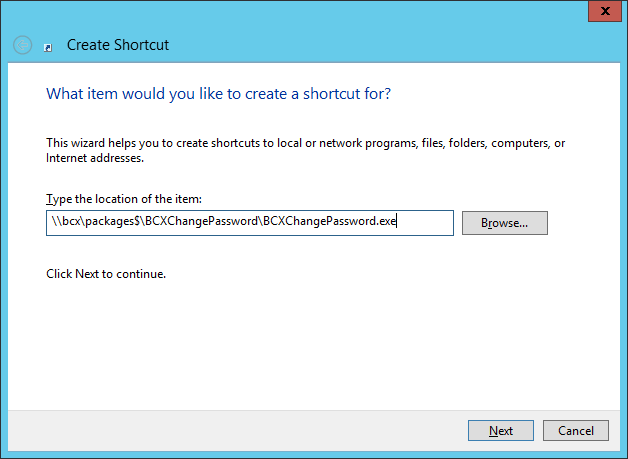
Installation Complete
 | Back |
|  | Change Password Tool |
|