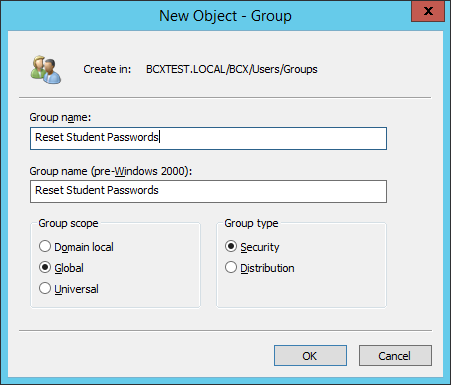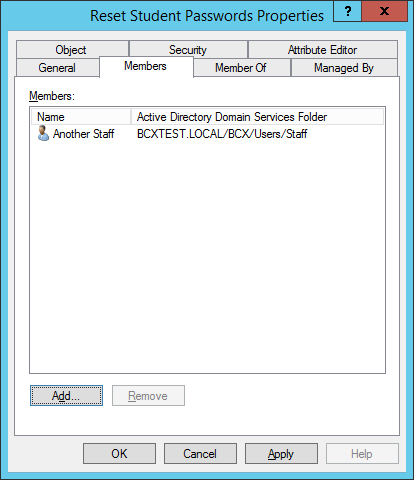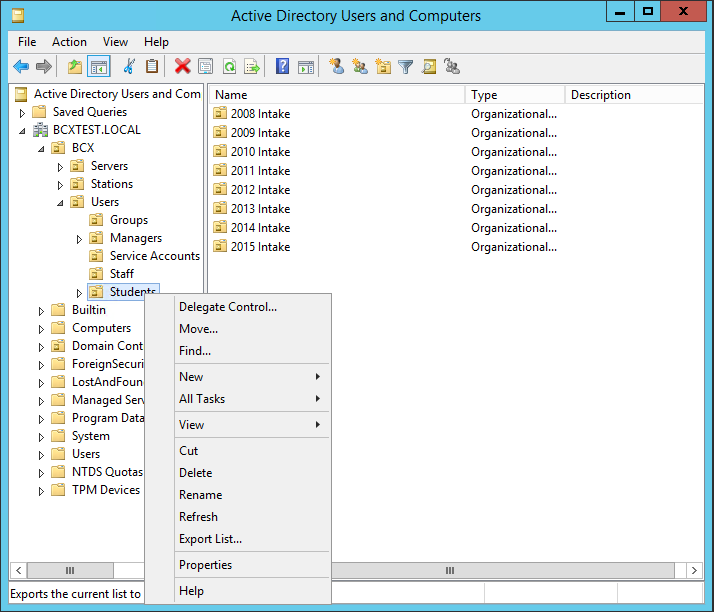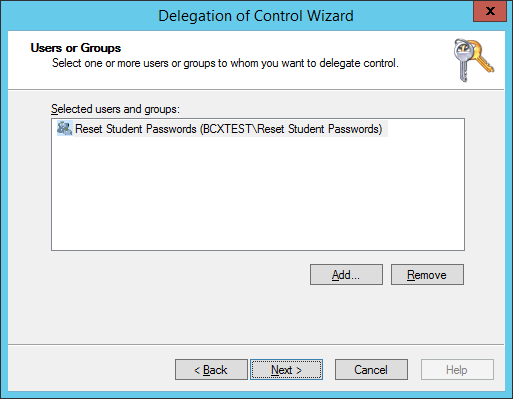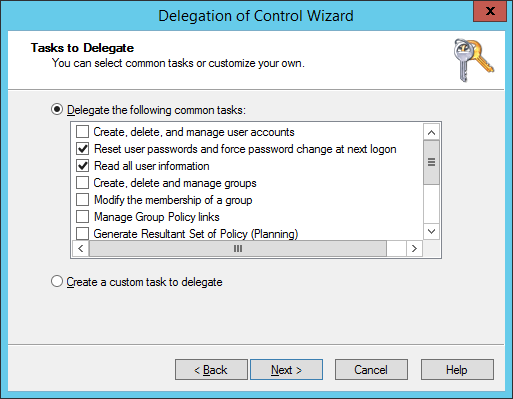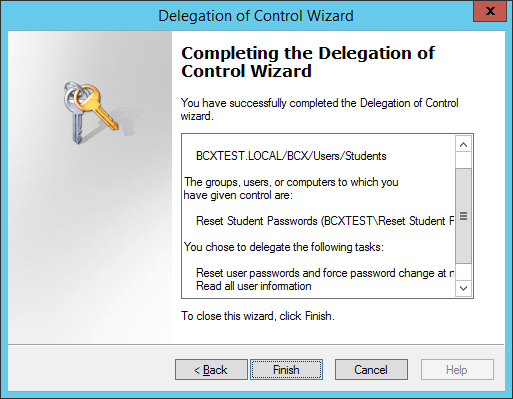In order to allow non-admin users to use the tool, we need to delegate rights for them.
In the following example we will create a security group called 'Reset Student Passwords'.
Anyone who is then a member of this group will be able to reset the passwords for the student users.
Note : you could skip the 'Reset Student Passwords' and use an existing 'Group' instead,
but
for more control we would recommend creating a separate group, and then adding the required members
Logon to a domain controller or admin station and open 'Active Directory Users and Computers'.
Right Click on your 'Groups' OU and Create a Security Group called 'Reset Student Passwords'
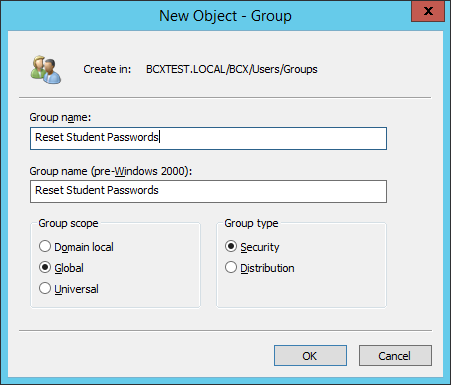
Add a user to this group who you want to be able to reset passwords.
Select your new group, right
click properties. Click the Tab Members, and then Add to add users into the group.
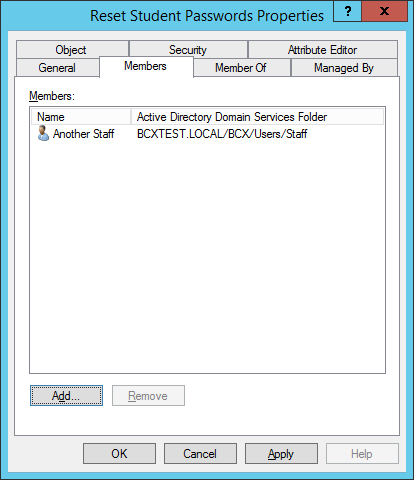
Next we need to grant this group the permission to change Student Passwords.
Navigate to your Student User Container/or OU and right click and select Delegate Control
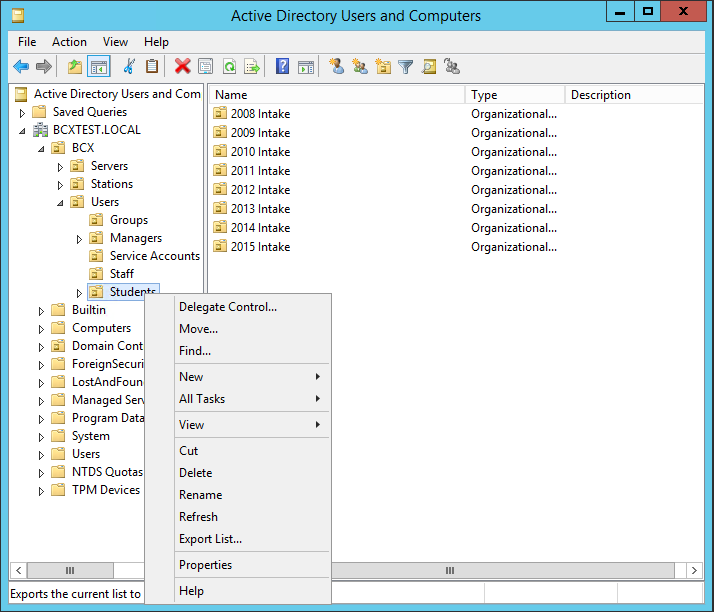
Next on the Wizard, add your “Reset Student Passwords” group and click next
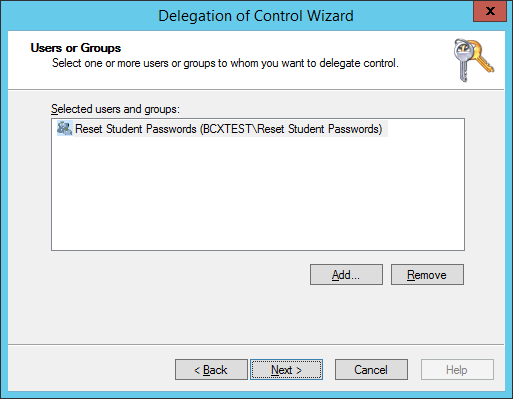
Check “Reset User Passwords and force password change on next logon”,
Check "Read all User Properties" and click next.
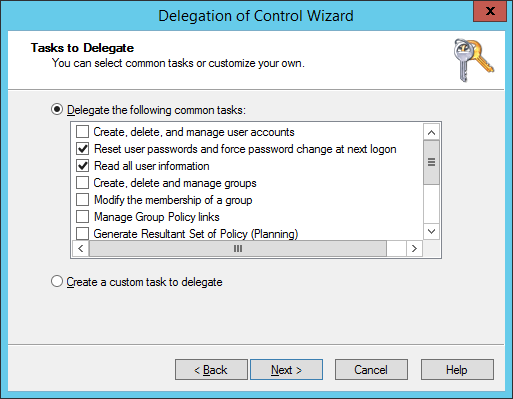
Check the summary and click Finish to confirm changes.
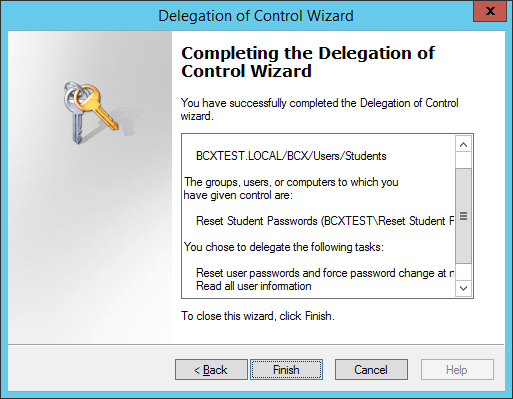
If you are wanting to use the advanced "Unlock Account" function (requires a paid licence) follow instructions here to delegate further rights
 | Back |
|  | Configuring Tool Settings |
|