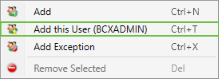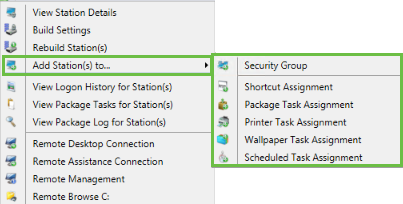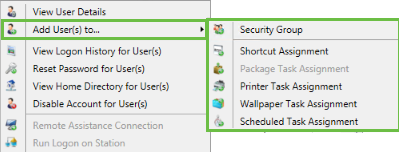|
BCX Network Managements Tools
Version 3.0.1.7
|

|
|||
| /Contents/Assignments/ContextAssignments | |||||
|
Assignments via the Context Menu
You can add the current BCXManager user/station to an assignment via a right click.
| |||||
|
|
|||||
| /Contents/Assignments/ContextAssignments | |||||