|
BCX Network Managements Tools
Version 3.0.1.7
|

|
|||
| /Contents/AVInformation/FilteringInformation | |||||
|
Filtering Information
This section of the guide will take you through displaying the available data using various views/filters.
We will start by looking at the "Quick View Tools" Both options available here allow you to view detections in greater detail, and acknowledge threats. 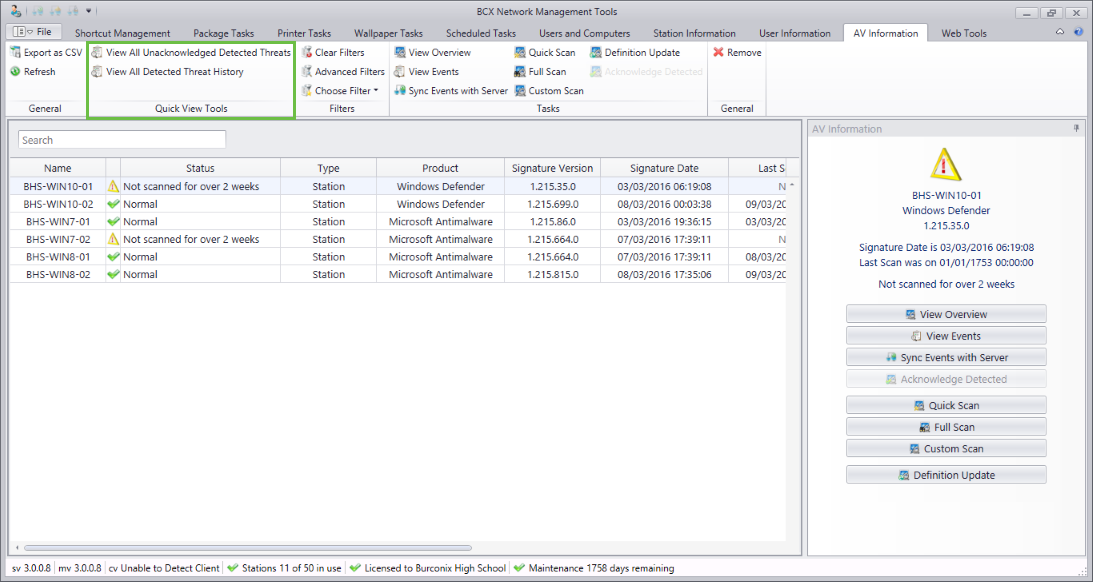
Selecting "View All Unacknowledged Detected Threats" will display a listing of outstanding threats to follow up on. 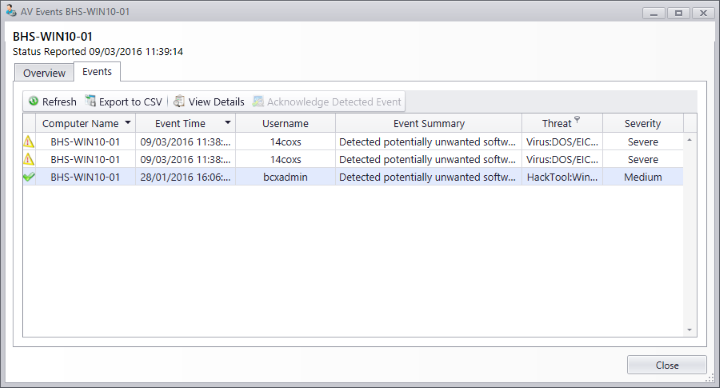
The "View All Detected Threat History" will display all detected threats acknowledged or not 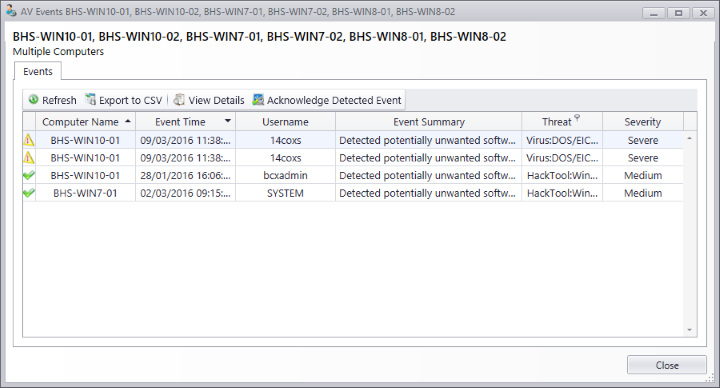
We will now look at the available "Filters". The "Choose Filter" drop down provides access to a set of pre-defined set of filters you can apply to the collected data. 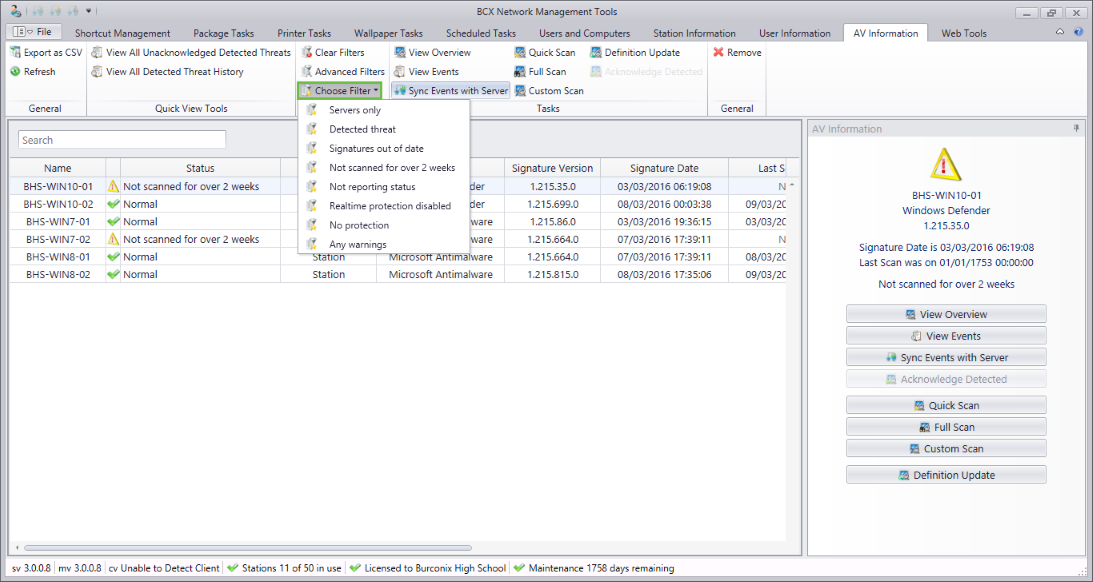
You can also select "Advanced Filters" to display the "Filter Editor" for defining your own filters. 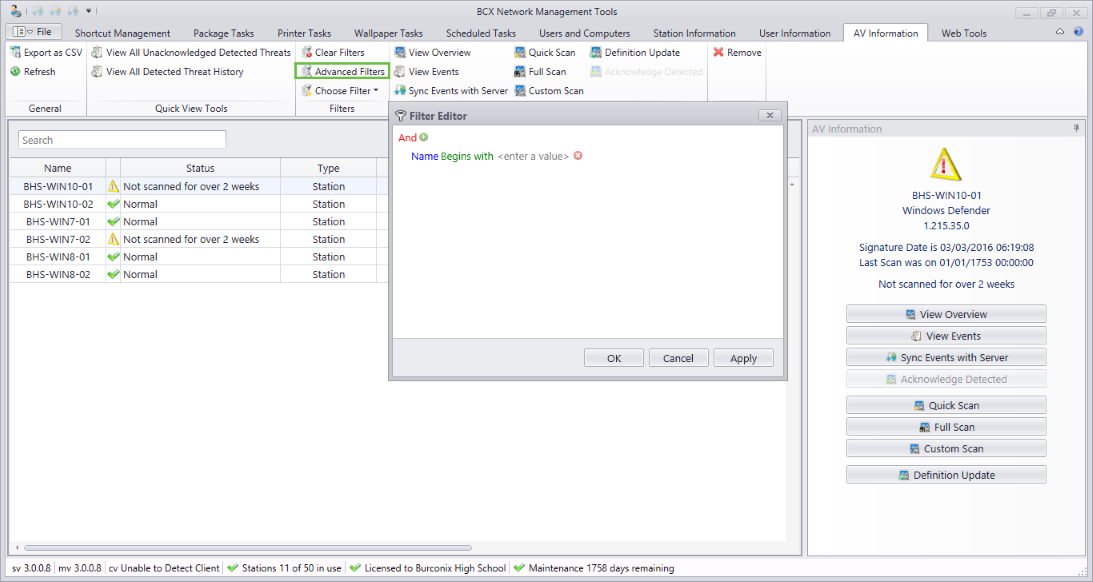
From within a stations Events tab, You can select from the Filter Events dropdown to specify the displayed data. 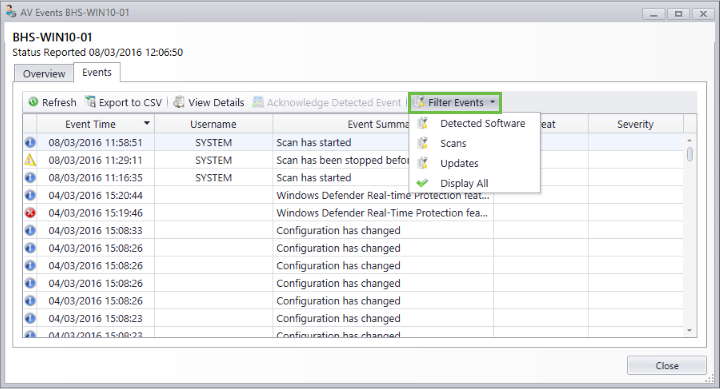
| |||||
|
|
|||||
| /Contents/AVInformation/FilteringInformation | |||||

