|
BCX Network Managements Tools
Version 3.0.1.7
|

|
|||
| /Contents/AVInformation/ClientInstallationForServers | |||||
|
Client Installation For Servers
Stations with BCX Client will automatically have AV Information collected. For Servers etc. that don’t have the BCX Client, use the AV Reporting Services Tab to install the AV reporting client. Click Push MSI to begin a client install. (The Target device will need .NET4.0 pre-installed). 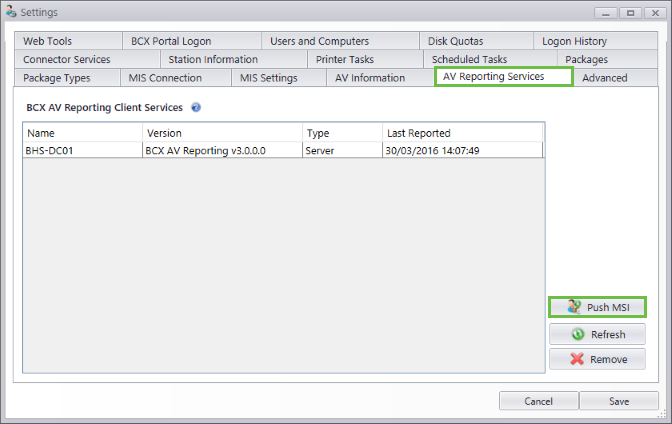
In the resulting interface, either enter the desired station name, or click Browse. 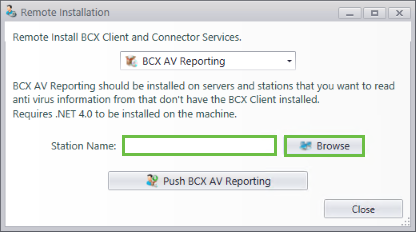
From Browse select the required server. 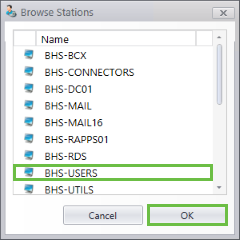
Click Push BCX AV Reporting 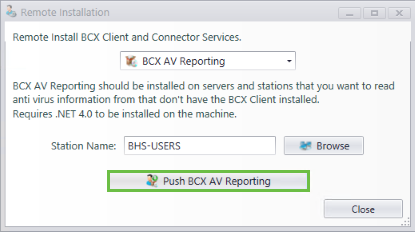
Check your selection is correct and confirm request. 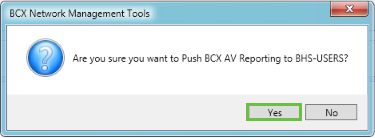
Wait for the installation to complete and press Enter when prompted. 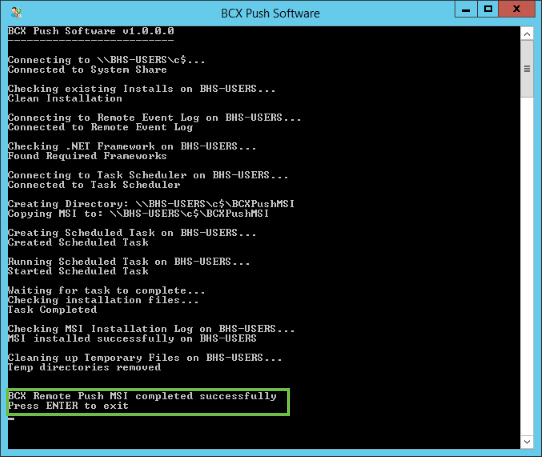
The new deployment will appear in the AV Reporting Services tab, and will also be added to the AV Information Tab in BCX Manager. 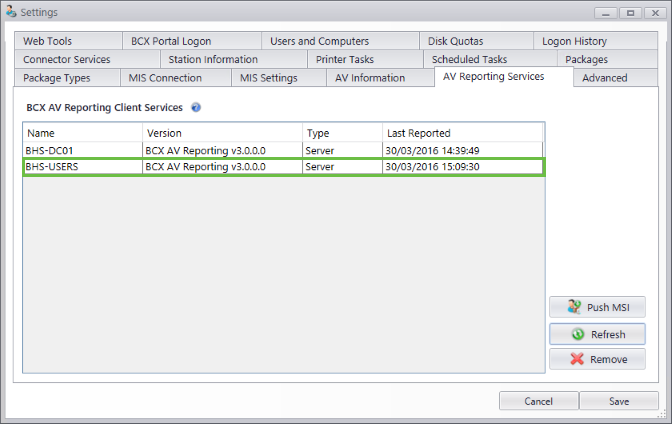
| |||||
|
|
|||||
| /Contents/AVInformation/ClientInstallationForServers | |||||

