|
BCX Network Managements Tools
Version 3.0.1.7
|

|
|||
| /Contents/AVInformation/AcknowledgeDetectedThreats | |||||
|
Acknowledge Detected Threats
This section of the guide will take you through Threat Management. If a threat has been reported by a station, on opening BCX Manager it will take you straight to the detected event in AV Information. 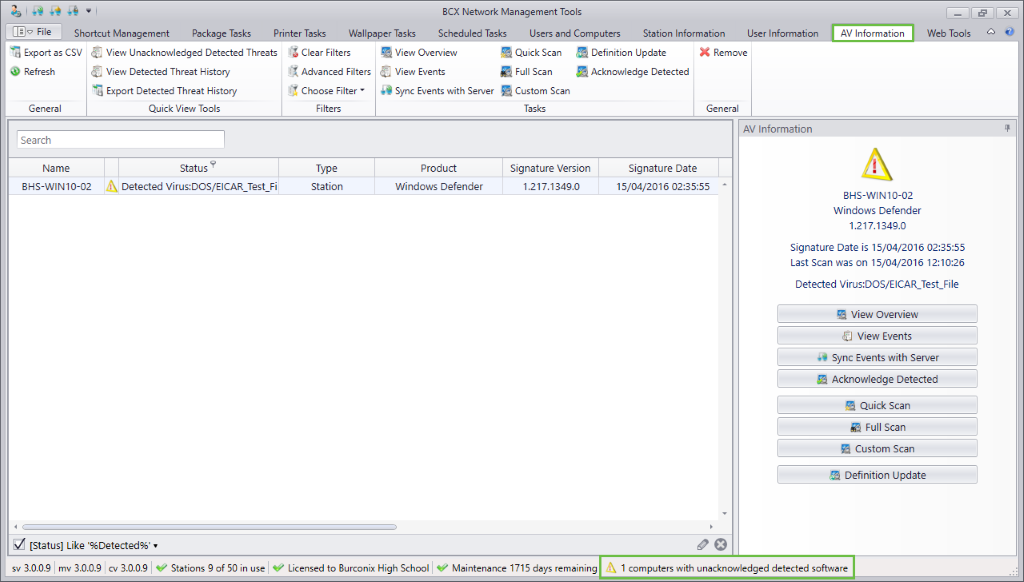
If BCX Manager is already open, it will display a warning in the status bar, which if clicked also displays the detected event. 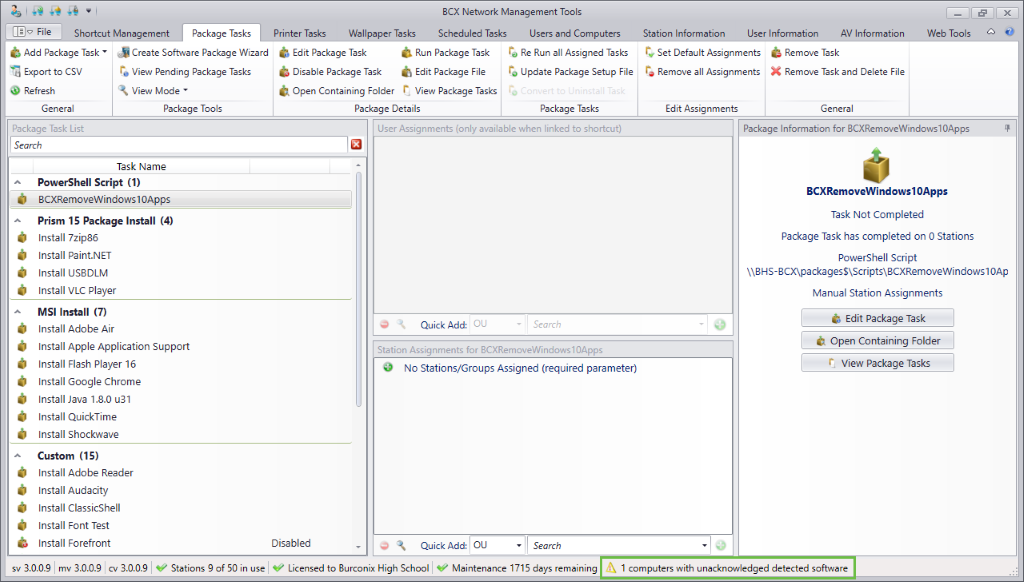
Clicking on the event displays an overview of the threat. 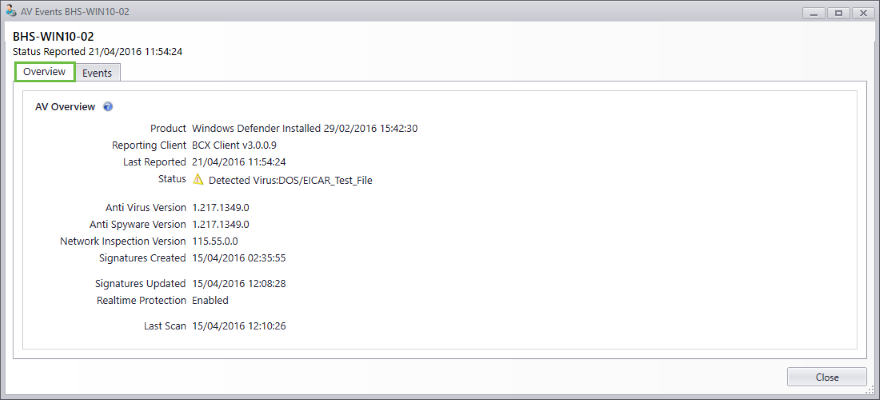
The Events tab allows you to investigate both the threat, and the action taken by the stations virus protection. 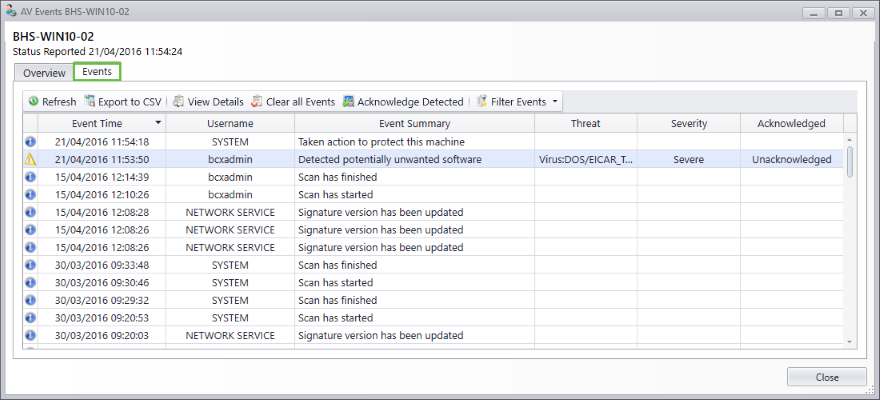
Click on each to review the information provided. First the threat. 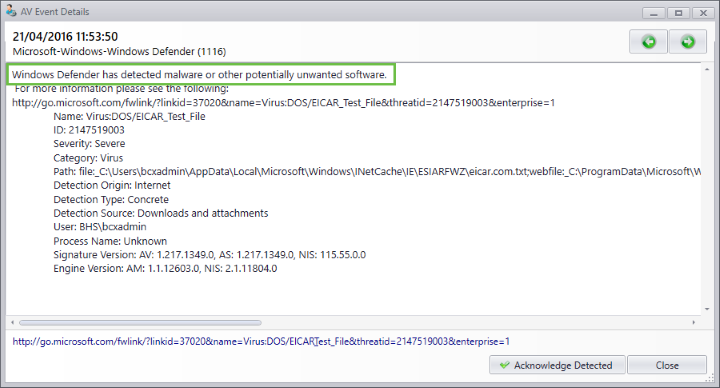
Then the action taken. 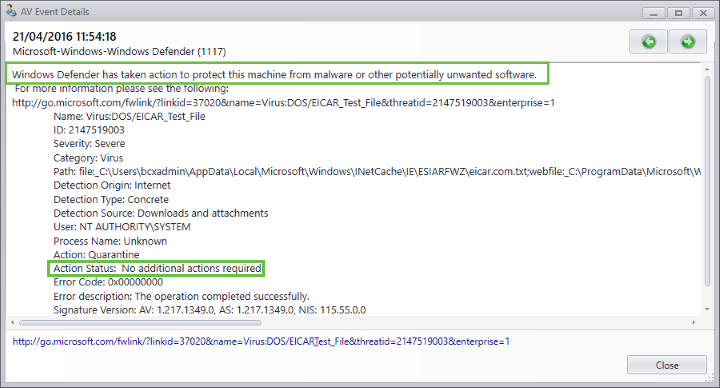
Once happy that the threat has been resolved, you would select both the threat and action taken events, and acknowledge them. 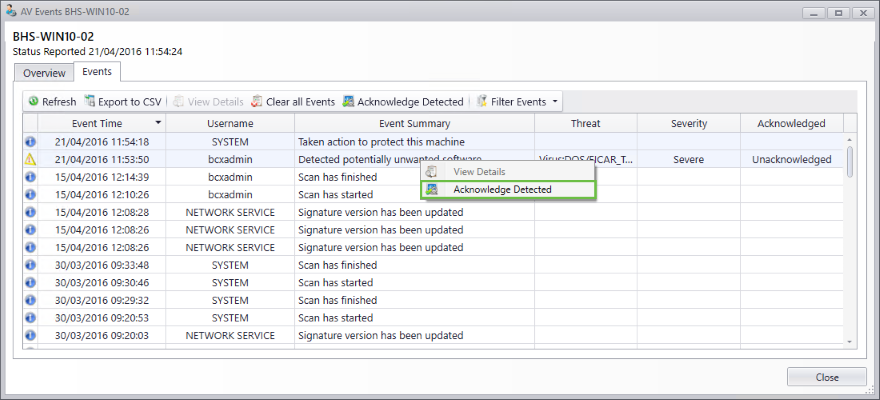
The AV Information should then revert to healthy status. 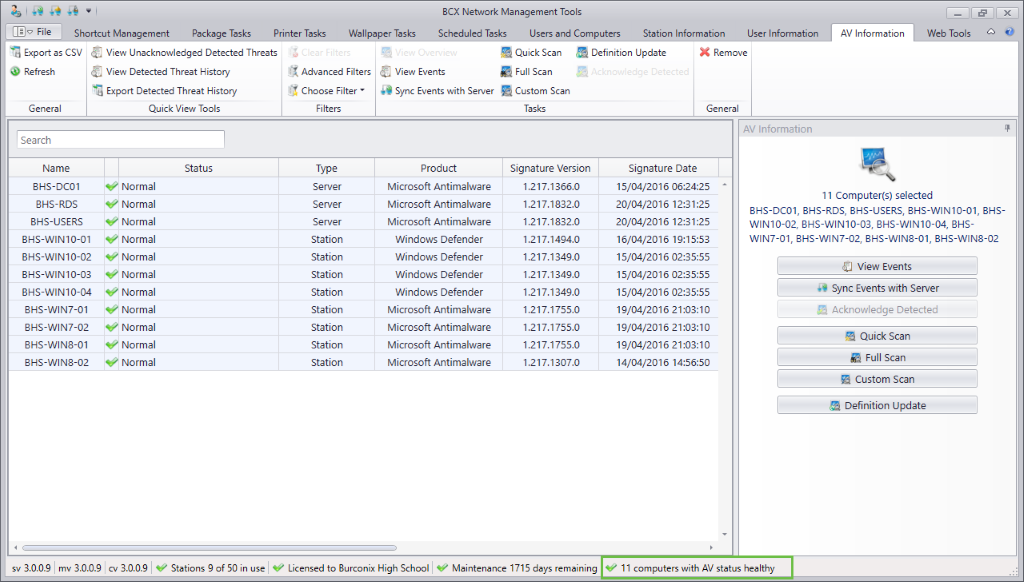
| |||||
|
|
|||||
| /Contents/AVInformation/AcknowledgeDetectedThreats | |||||

