|
BCX Network Managements Tools
Version 3.0.1.7
|

|
|||
| /Contents/AVInformation/AVSettings | |||||
|
AV Settings
To set up the AV feature in BCX go to File – Settings – AV Information Tab.
From here select and adjust the settings as required. 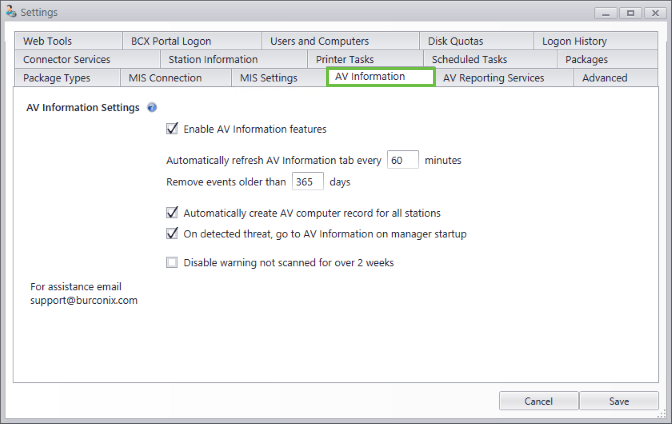
Enable AV information features – Tick to enable AV Information tab in BCX Manager (Default), adjust refresh interval and retention period as required. Untick to disable. Automatically create AV computer record for all stations - Tick to enable (Default), causes a record to be created for all stations existing in the Station Information tab, with or without an AV installation. Untick to disable. On detected threat, go to AV Information on manager startup – Tick to enable (Default), forces the BCX Manager on startup, to open at the AV Information tab if a threat has been detected (or threats have not been acknowledged). Untick to disable. Disable warning not scanned for over 2 weeks – Tick to enable, will not flag stations that have not been scanned for 2 weeks or more. Untick to disable (Default) and have stations not scanned present warnings.
| |||||
|
|
|||||
| /Contents/AVInformation/AVSettings | |||||

